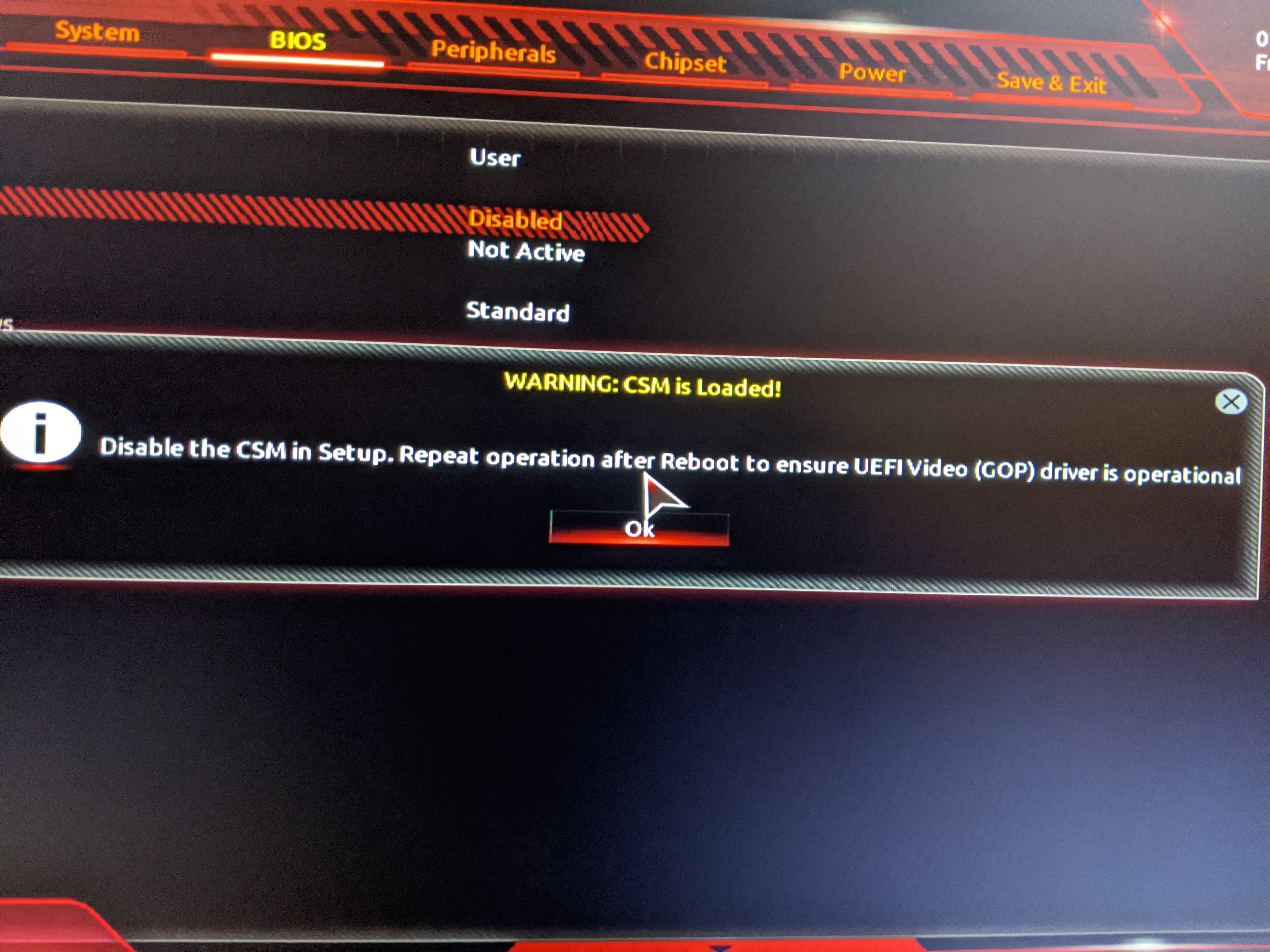Valorant requested TCP 2.0 and Secure Boot Enabled after I recently switched to Windows 11. I followed this video (Guide) until ~1:35, then I pressed Save&Exit. After that my PC turns on, but non of the peripherals are working. All the fans and LED inside my PC work perfectly while mouse, keyboard and monitor don't even power on. I can't do anything or enter the BIOS. The light on my GPU started flickering intermittently instead of constant glow .I know this is a common problem, I've researched a lot and did not find any concrete affordable solution. My PC build was doing fine for a long time, so no problems with compatibility. All hardware is in a good state/condition. I can't flash my BIOS since my motherboard doesn't support Q-Flash PLUS.
My PC components:
Gigabyte B450M DS3H
Ryzen 5 2600
Plait 1660S
G.Skill 2x8 3600MHz
Kingston SSD 480GB
Seagate HDD 1TB
AeroCool VX PLUS 600
What I've already tried:
-put RAMs in different slots, use single or double RAMs
-reset CMOS (by removing the battery and waiting minutes/hours/one night)
-reset CMOS though CLR_CMOS 2 pins
-reseat GPU
-reseat CPU and reapply the cooler and paste
-boot up without GPU, though HDMI on my motherboard port(I don't think my M/O or CPU have integrated graphics)
-removed all motherboard components , just kept the CPU and RAM.
My PC components:
Gigabyte B450M DS3H
Ryzen 5 2600
Plait 1660S
G.Skill 2x8 3600MHz
Kingston SSD 480GB
Seagate HDD 1TB
AeroCool VX PLUS 600
What I've already tried:
-put RAMs in different slots, use single or double RAMs
-reset CMOS (by removing the battery and waiting minutes/hours/one night)
-reset CMOS though CLR_CMOS 2 pins
-reseat GPU
-reseat CPU and reapply the cooler and paste
-boot up without GPU, though HDMI on my motherboard port(I don't think my M/O or CPU have integrated graphics)
-removed all motherboard components , just kept the CPU and RAM.