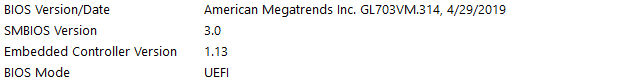Hey there,
I have an Asus ROG Strix GL703 laptop that gets really high temps and so out of option at this point. If anyone can give me some pointers on what else I could do to make it better, that'd be so great.
Config: i7 7700HQ // GTX 1060 // 16 GB RAM // 128 GB SSD / 1 TB HDD // 120hz - 17" Screen. // Win 10.
Things I did:
Replaced thermal paste several times (I even tried the liquid metal compound but it didn't last long).
Tried setting the CPU core voltage offset to -100 in Intel Xtreme Utility.
Tried setting the GPU core clock to -100 in MSI Afterburner.
Uninstalled drivers and reinstalled fresh ones using DDU.
Uninstalled Nvidia GeForce Experience.
There is no option to disable Intel Turbo Boost so I did it via power options, setting Maximum Processor State to 99%.
---
Even with all these things, temps still go into 90 to 95 C degrees in games like Overwatch, Star Wars Battlegrounds II , RDR2, Battlefield V, etc.
For what I've monitored, I noticed how the GPU first starts to heat up and later on the CPU will go up as well. It's not good.
Any pointers or something to do to make it better? Maybe some settings for my GPU that could make an impact on the temps? It would be greatly appreciated.
I have an Asus ROG Strix GL703 laptop that gets really high temps and so out of option at this point. If anyone can give me some pointers on what else I could do to make it better, that'd be so great.
Config: i7 7700HQ // GTX 1060 // 16 GB RAM // 128 GB SSD / 1 TB HDD // 120hz - 17" Screen. // Win 10.
Things I did:
Replaced thermal paste several times (I even tried the liquid metal compound but it didn't last long).
Tried setting the CPU core voltage offset to -100 in Intel Xtreme Utility.
Tried setting the GPU core clock to -100 in MSI Afterburner.
Uninstalled drivers and reinstalled fresh ones using DDU.
Uninstalled Nvidia GeForce Experience.
There is no option to disable Intel Turbo Boost so I did it via power options, setting Maximum Processor State to 99%.
---
Even with all these things, temps still go into 90 to 95 C degrees in games like Overwatch, Star Wars Battlegrounds II , RDR2, Battlefield V, etc.
For what I've monitored, I noticed how the GPU first starts to heat up and later on the CPU will go up as well. It's not good.
Any pointers or something to do to make it better? Maybe some settings for my GPU that could make an impact on the temps? It would be greatly appreciated.
Last edited: