Hi,
Recently my pc couldn't connect to the internet through the LAN connection to my router (Archer C6).
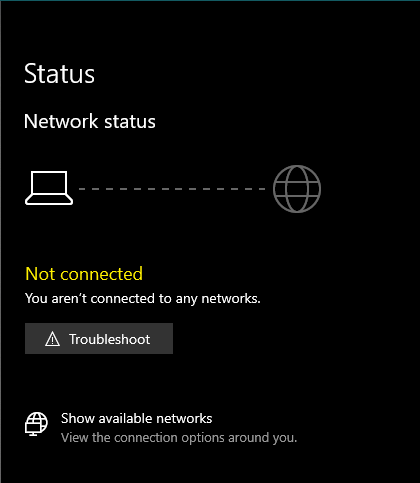
Then I troubleshoot this problem, later it shows me that there is no driver!
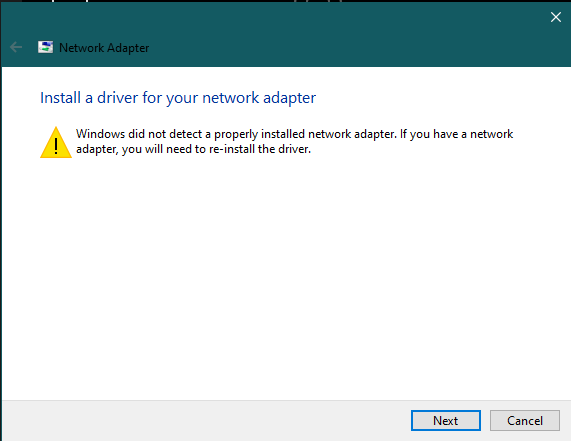
Later I went to the device manager to check if the driver issue. But I couldn't find the driver I had to turn on the 'Hidden Device' option. There I uninstalled the driver. I went to my motherboard's (Asrock B450M-HDV R4.0) official site for the LAN driver https://www.asrock.com/mb/AMD/B450M-HDV R4.0/index.asp#Download. When I tried to install it, a popup shows 'There is no controller for this device'.
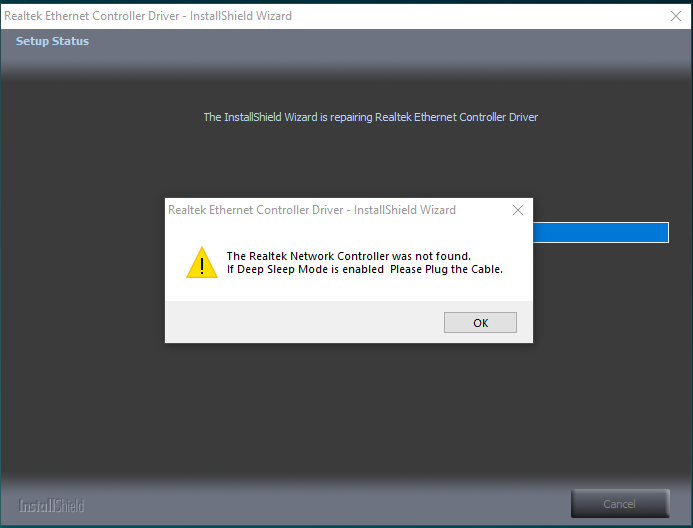
Then I look up some online solutions, there I find out that I have to tweak driver settings but I don't have the driver now!
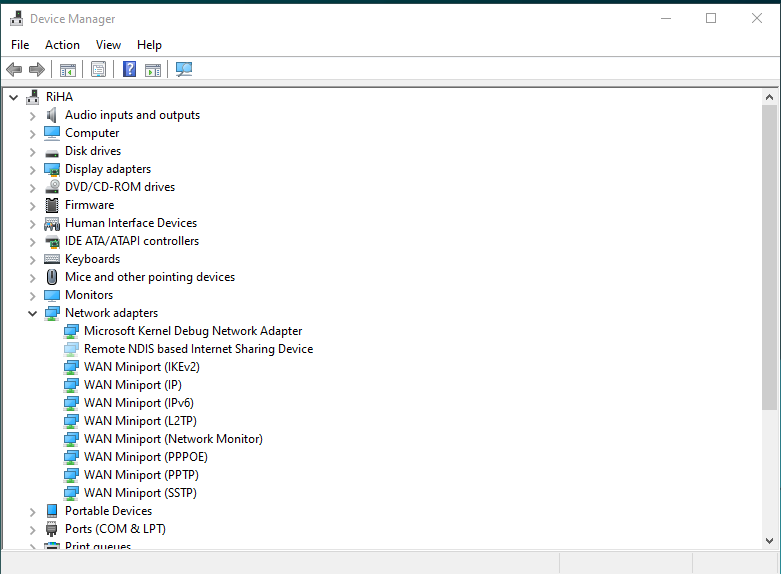
Later I find out that the port indicator in the motherboard is always on whether the cable is injected or not. :')
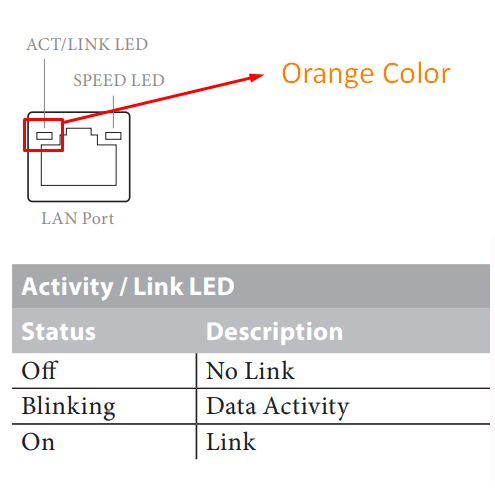
I already tried to install the driver in safe and reset my PC still the same problem! -_-
How can I end this problem!?
Sorry for my bad English.
Recently my pc couldn't connect to the internet through the LAN connection to my router (Archer C6).
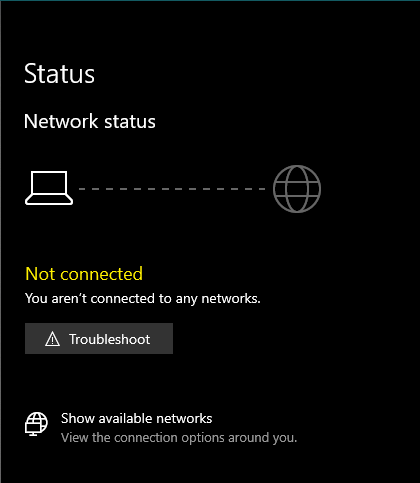
Then I troubleshoot this problem, later it shows me that there is no driver!
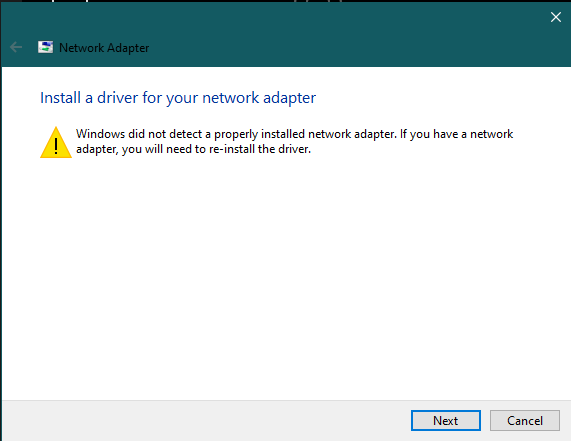
Later I went to the device manager to check if the driver issue. But I couldn't find the driver I had to turn on the 'Hidden Device' option. There I uninstalled the driver. I went to my motherboard's (Asrock B450M-HDV R4.0) official site for the LAN driver https://www.asrock.com/mb/AMD/B450M-HDV R4.0/index.asp#Download. When I tried to install it, a popup shows 'There is no controller for this device'.
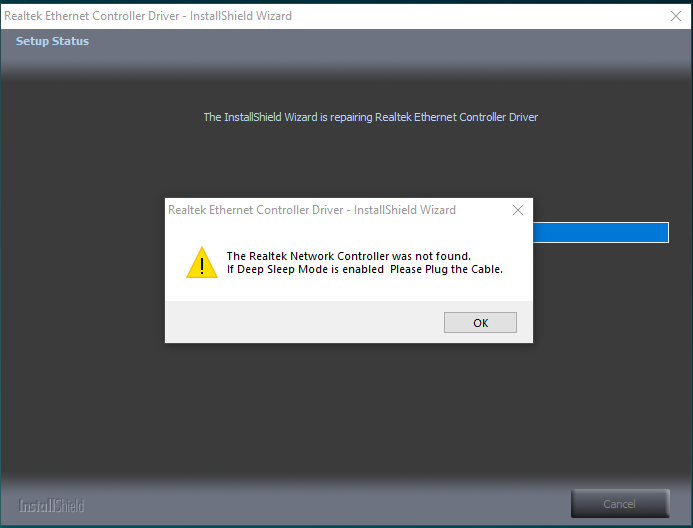
Then I look up some online solutions, there I find out that I have to tweak driver settings but I don't have the driver now!
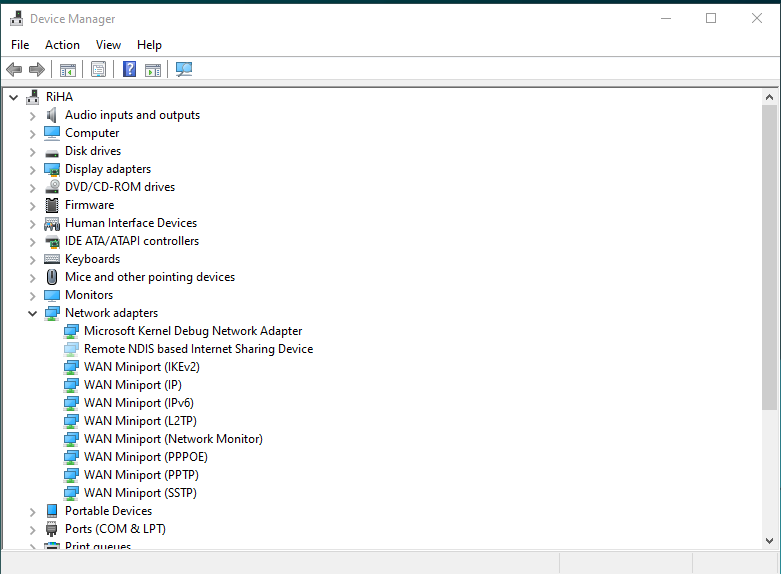
Later I find out that the port indicator in the motherboard is always on whether the cable is injected or not. :')
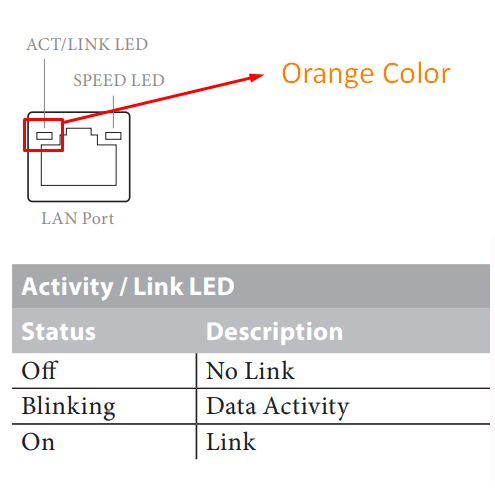
I already tried to install the driver in safe and reset my PC still the same problem! -_-
How can I end this problem!?
Sorry for my bad English.

