Question Can't Turn Up & Down Laptop Display Brightness
- Thread starter System32_76
- Start date
You are using an out of date browser. It may not display this or other websites correctly.
You should upgrade or use an alternative browser.
You should upgrade or use an alternative browser.
Have you tried using the function keys to adjust you brightness for the screen?
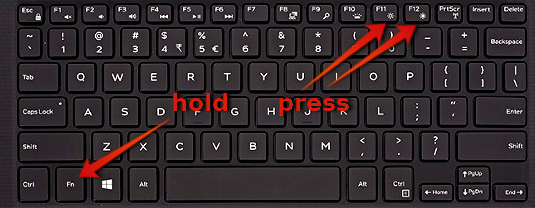
Use the function keys(Showed in the image )And adjust your brightness.Your keyboard may be different but hold the FN key and look and press the (adjust upper or downer key for your screens brightness)
Hope this helps


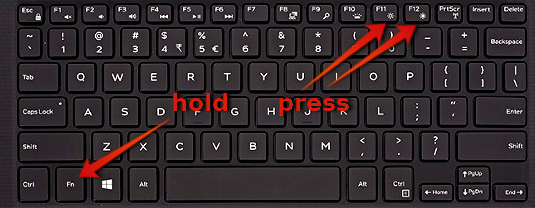
Use the function keys(Showed in the image )And adjust your brightness.Your keyboard may be different but hold the FN key and look and press the (adjust upper or downer key for your screens brightness)
Hope this helps



I have, but they don't work. The only thing I can turn up and down with my function keys is the keyboard brightness.Have you tried using the function keys to adjust you brightness for the screen?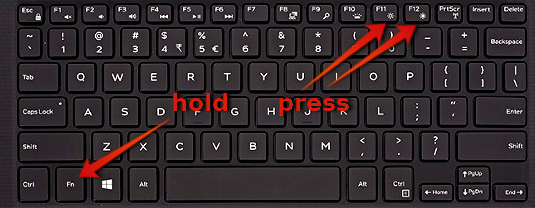
Use the function keys(Showed in the image )And adjust your brightness.Your keyboard may be different but hold the FN key and look and press the (adjust upper or downer key for your screens brightness)
Hope this helps
You said you have Nvidia Drivers installed...Have you tried opening Nvidia Control panel and Adjusting your Brightness From there.Right click on Desktop and say open Nvidia Control Panel.Nvidia Geforce 9400GM
Here is a Other Helpful link that can help you solve this Problem.
View Link here=https://support.microsoft.com/en-us/help/4026946/windows-10-change-screen-brightness
You said you have Nvidia Drivers installed...Have you tried opening Nvidia Control panel and Adjusting your Brightness From there.Right click on Desktop and say open Nvidia Control Panel.
Here is a Other Helpful link that can help you solve this Problem.
View Link here=https://support.microsoft.com/en-us/help/4026946/windows-10-change-screen-brightness
That's for Windows 10. I'm running Linux Mint 19, so this isn't applicable.
I'm running Linux Mint 19.3 Cinnamon on a 2009 Macbook Pro
with Nvidia Geforce 9400GM drivers. Is this a driver issue at all?
The only thing the Power Manager is recognizing concerning brightness is the laptop keyboard (Macbook feature), not the actual display.
According to this article about this issue, I started with method 4 up to 4.3. No success.
https://easylinuxtipsproject.blogspot.com/p/display.html#ID4.2
with Nvidia Geforce 9400GM drivers. Is this a driver issue at all?
The only thing the Power Manager is recognizing concerning brightness is the laptop keyboard (Macbook feature), not the actual display.
According to this article about this issue, I started with method 4 up to 4.3. No success.
https://easylinuxtipsproject.blogspot.com/p/display.html#ID4.2
TRENDING THREADS
-
-
-
Discussion What's your favourite video game you've been playing?
- Started by amdfangirl
- Replies: 4K
-
-
AMD Ryzen 9 9950X vs Intel Core Ultra 9 285K Faceoff — it isn't even close
- Started by Admin
- Replies: 54

Space.com is part of Future plc, an international media group and leading digital publisher. Visit our corporate site.
© Future Publishing Limited Quay House, The Ambury, Bath BA1 1UA. All rights reserved. England and Wales company registration number 2008885.
