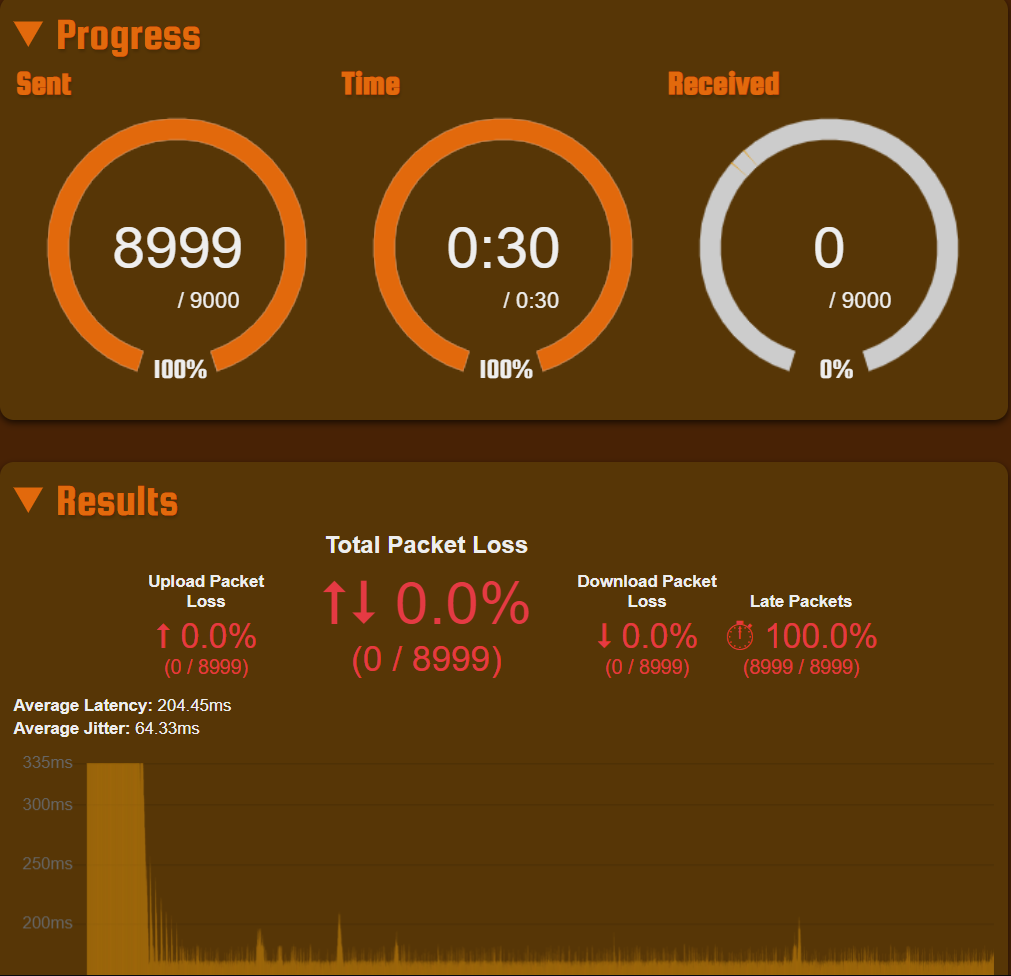This question has been asked quite a lot of times, but none of the solutions featured helped me.
I'm using a Windows 10 PC with a Realtek PCIe gaming ethernet, which is connected by Ethernet to an AP.
The AP itself is connected to the main router through Ethernet as well.
I've switched my router lately to Arris tg1652 and my AP to Huawei AX3.
The problem itself is that randomly, the Ethernet Icon on the taskbar shows the earth with a cross on it (meaning no internet access) for about 20-40 seconds and when I press on it, it writes my Network name and "No Internet".
It can occur once a hour or 3-4 times one after one.
I switched my Ethernet cable a few times, Updated my Ethernet driver, switched the AP, none of these helped.
EDIT: Also, after turning on the pc \ going back from sleep the ethernet adapter must be reset (as per windows troubleshooter) and it shows "Unidentified network" and shows "Ethernet adapter doesn't have a valid IP configuration. ".
2nd EDIT: Found a similar problem in Microsoft website and it suggests that Wireshark made this error because of the Npcap drivers and etc, will try it the next few days and update this thread. Meanwhile, You can keep commenting possible solutions.
I'm using a Windows 10 PC with a Realtek PCIe gaming ethernet, which is connected by Ethernet to an AP.
The AP itself is connected to the main router through Ethernet as well.
I've switched my router lately to Arris tg1652 and my AP to Huawei AX3.
The problem itself is that randomly, the Ethernet Icon on the taskbar shows the earth with a cross on it (meaning no internet access) for about 20-40 seconds and when I press on it, it writes my Network name and "No Internet".
It can occur once a hour or 3-4 times one after one.
I switched my Ethernet cable a few times, Updated my Ethernet driver, switched the AP, none of these helped.
EDIT: Also, after turning on the pc \ going back from sleep the ethernet adapter must be reset (as per windows troubleshooter) and it shows "Unidentified network" and shows "Ethernet adapter doesn't have a valid IP configuration. ".
2nd EDIT: Found a similar problem in Microsoft website and it suggests that Wireshark made this error because of the Npcap drivers and etc, will try it the next few days and update this thread. Meanwhile, You can keep commenting possible solutions.
Last edited: