Hello,
I've had this super strange issue with my computer for about 3 months now. It seems like it's gradually getting worse every day. It is quite complex but I'll try to make it as short as possible.
3 months ago, I noticed strange screen tearing in games that appeared only in fullscreen mode (with and without VSync on) and fullscreen windowed. This was a sudden change that happened overnight. At the time, the tearing was only present a couple of hours after startup, then got better and even disappeared after the system had been running for a while (the next day it reappeared though). There were days when it didn't appear at all but then it showed up again.
Here is an example of what it looked like in slowmotion:
View: https://youtu.be/qfiZDGTPgTk
I tried switching GPUs (I am using a GTX 1080ti and I swapped it with a GTX970 I had lying around) and the result was the same.
After some time, the tearing in games disappeared completely, however, I started noticing it in other programs and parts of the OS as well. Here is an example showing some tearing on certain parts of Premiere Pro:
View: https://youtu.be/Q67wnMEpeQw
- the selected area in the top right corner should have disappeared at once.
And here is an example of a chrome context menu:
View: https://youtu.be/RhwFp3rpQgU
It also showed up in windows file explorer etc.
2 weeks ago I started having real problems with Adobe programs I use for work.
1) The program monitor (the part where you can see the video you're working on) in Premiere would sometimes turn gray and stay that way until I restarted the whole program. (I could still scrub the timeline and hear the audio when I pressed play)
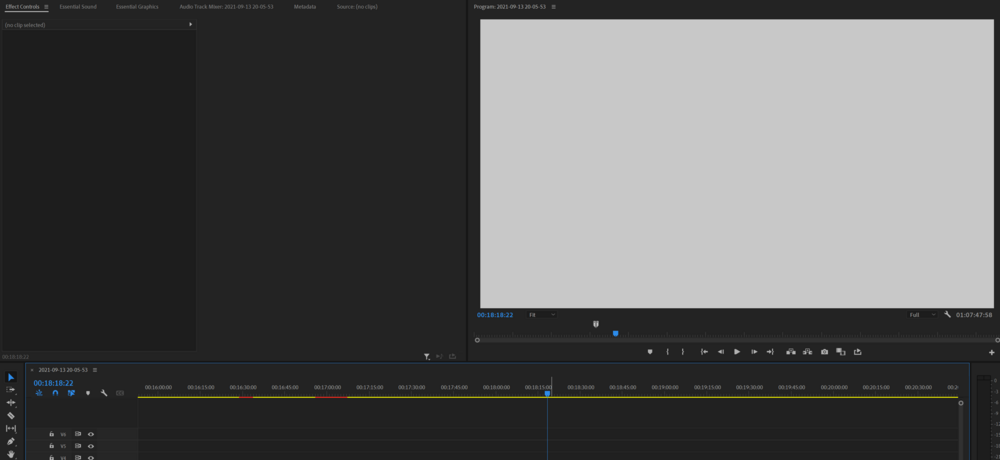
2) Photoshop canvas would sometimes get "stuck" in a similar way:
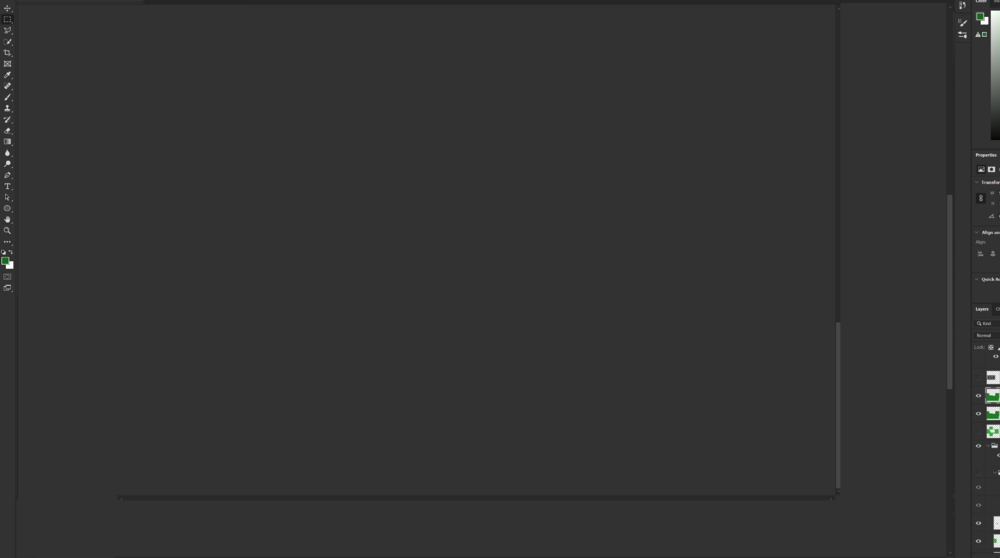
3) Some parts of Premiere would sometimes turn black:
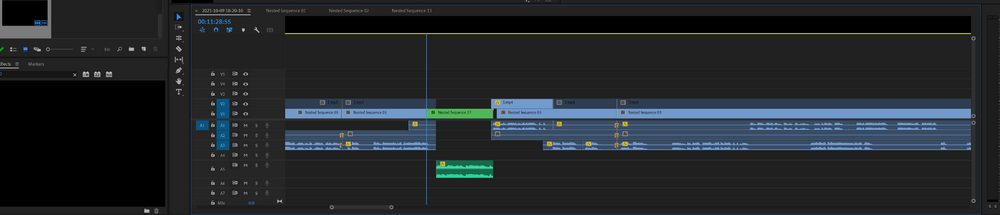
Today, while rendering a video in Pr Pro, both of my monitors turned black for 30 seconds and I got an error message that the render failed:
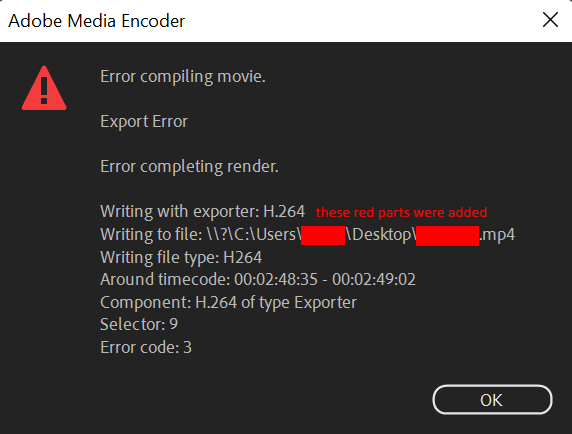
Also there are frequent black boxes appearing in windows, icons missing etc. (weird stuff):
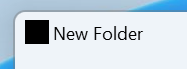
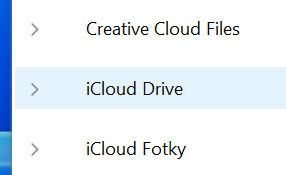
I also feel that the performance of the whole system has worsened. Some system animations are laggy, I get less FPS in games, photoshop crashes a lot etc.
I hope I haven't left out any important issues I've been having and now let's get to the stuff I've already tried to troubleshoot this issue:
- trying out different hdmi/displayport cables
- swapping the GPU for another one
- trying out a different PCIE slot
- the famous sfc/scannow crap
- GPU STRESS TEST - didn't notice any issues with it (neither glitches nor crashes)
- RAM memory test in windows
- updating BIOS to the latest version
- REINSTALLING WINDOWS completely
SPECS & important stuff:
RAM: 32,0 GB HyperX 2666MHz DDR4 CL13 Predator
GPU: MSI GeForce GTX 1080 Ti GAMING X 11G (latest studio drivers, tried out gaming drivers as well)
MOTHERBOARD: Gigabyte Aorus Z390 PRO (latest bios)
PSU: Seasonic Focus Plus 850W Gold
Monitors:
- BenQ PD2700U (4k, displayport, 60Hz, no G-SYNC)
- Philips 276E8VJSB (4k, hdmi, 60Hz, no G-SYNC)
What could be causing these issues? The warranty on most components is expiring very soon (in 1-2 months) and I'd like to find out what's wrong before it's too late.
Can the motherboard be faulty? If so, I am super unlucky with them as it would be a second motherboard that died on me.
Any help would be much appreciated!
I've had this super strange issue with my computer for about 3 months now. It seems like it's gradually getting worse every day. It is quite complex but I'll try to make it as short as possible.
3 months ago, I noticed strange screen tearing in games that appeared only in fullscreen mode (with and without VSync on) and fullscreen windowed. This was a sudden change that happened overnight. At the time, the tearing was only present a couple of hours after startup, then got better and even disappeared after the system had been running for a while (the next day it reappeared though). There were days when it didn't appear at all but then it showed up again.
Here is an example of what it looked like in slowmotion:
I tried switching GPUs (I am using a GTX 1080ti and I swapped it with a GTX970 I had lying around) and the result was the same.
After some time, the tearing in games disappeared completely, however, I started noticing it in other programs and parts of the OS as well. Here is an example showing some tearing on certain parts of Premiere Pro:
- the selected area in the top right corner should have disappeared at once.
And here is an example of a chrome context menu:
It also showed up in windows file explorer etc.
2 weeks ago I started having real problems with Adobe programs I use for work.
1) The program monitor (the part where you can see the video you're working on) in Premiere would sometimes turn gray and stay that way until I restarted the whole program. (I could still scrub the timeline and hear the audio when I pressed play)
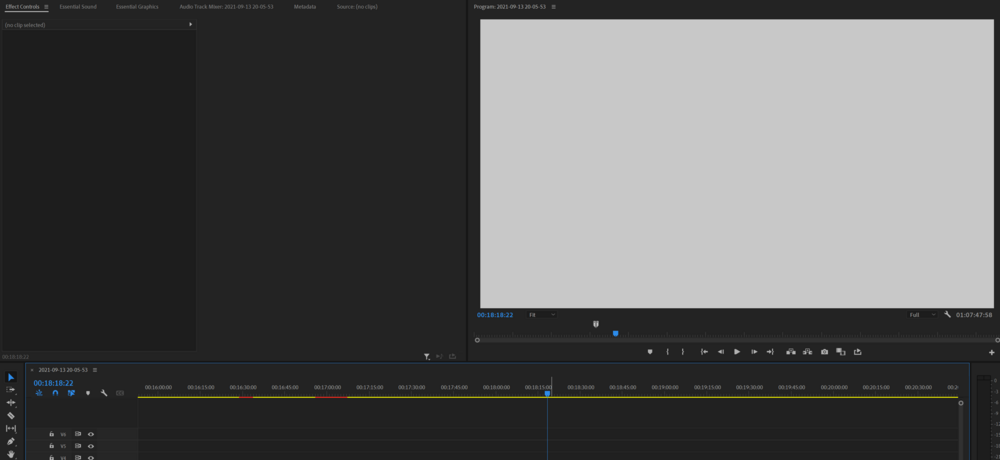
2) Photoshop canvas would sometimes get "stuck" in a similar way:
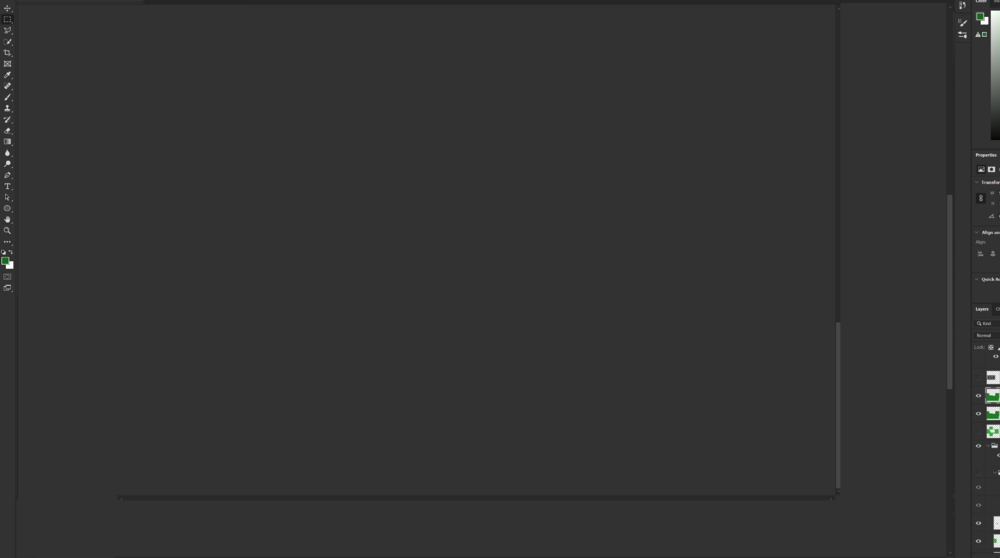
3) Some parts of Premiere would sometimes turn black:
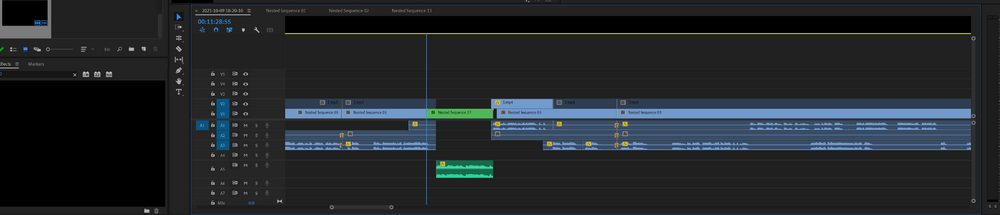
Today, while rendering a video in Pr Pro, both of my monitors turned black for 30 seconds and I got an error message that the render failed:
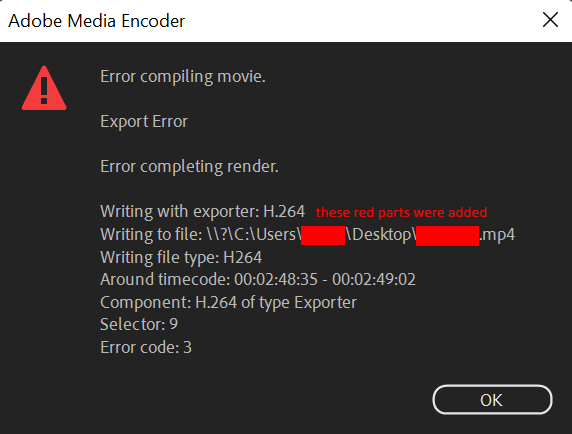
Also there are frequent black boxes appearing in windows, icons missing etc. (weird stuff):
I also feel that the performance of the whole system has worsened. Some system animations are laggy, I get less FPS in games, photoshop crashes a lot etc.
I hope I haven't left out any important issues I've been having and now let's get to the stuff I've already tried to troubleshoot this issue:
- I've been chatting with NVidia support since the begining and they've come to the conclusion that they couldn't help me any further and our communication ended a couple of weeks ago
- I've tried:
- trying out different hdmi/displayport cables
- swapping the GPU for another one
- trying out a different PCIE slot
- the famous sfc/scannow crap
- GPU STRESS TEST - didn't notice any issues with it (neither glitches nor crashes)
- RAM memory test in windows
- updating BIOS to the latest version
- REINSTALLING WINDOWS completely
SPECS & important stuff:
- this issue started when I was on Windows 10 Pro 21H1 & I've updated the system multiple times since then - currently I am on Windows 11 Pro 21H2 (build 22000.194)
- none of my components have been overclocked and the GPU has never been used for crypto mining etc (just normal gaming + adobe programs)
- the temperature of the GPU didn't change much and the maximum temperature I've seen is 80°C.
RAM: 32,0 GB HyperX 2666MHz DDR4 CL13 Predator
GPU: MSI GeForce GTX 1080 Ti GAMING X 11G (latest studio drivers, tried out gaming drivers as well)
MOTHERBOARD: Gigabyte Aorus Z390 PRO (latest bios)
PSU: Seasonic Focus Plus 850W Gold
Monitors:
- BenQ PD2700U (4k, displayport, 60Hz, no G-SYNC)
- Philips 276E8VJSB (4k, hdmi, 60Hz, no G-SYNC)
What could be causing these issues? The warranty on most components is expiring very soon (in 1-2 months) and I'd like to find out what's wrong before it's too late.
Can the motherboard be faulty? If so, I am super unlucky with them as it would be a second motherboard that died on me.
Any help would be much appreciated!


