I was not able to update my nvidia drivers for last few months, installation kept failing but i didnt mind it much, I was using my computer normally until yesterday, when i decided to finally update my drivers clicking the "fresh install" option while updating... Which completely deleted my GPU drivers but couldnt install new drivers...Now i cant install drivers automatically, cant install drivers manually, cant install geforce experience, they all give "Nvidia installer failed" message...
I have seen tons of threads about this type of problems in this site and other sites but those were mostly related to Windows 10 so decided to open this thread...I'm at a loss and i have tons of work related programs and files so "just format your PC" is not a very helpful advice nor is it something i can do short term... Any help appreciated...
- I dont have any antivirus,firewall or windows defender active
- tried deleting TEMP folder
- windows was up to date before i tried updating my GPU
- tried deleting registry entries with CCleaner
- i already tried - DDU clean uninstall in safe mode
- I am using windows as administrator
- my windows is 64bit and im trying to install 64 bit drivers
I have seen tons of threads about this type of problems in this site and other sites but those were mostly related to Windows 10 so decided to open this thread...I'm at a loss and i have tons of work related programs and files so "just format your PC" is not a very helpful advice nor is it something i can do short term... Any help appreciated...

