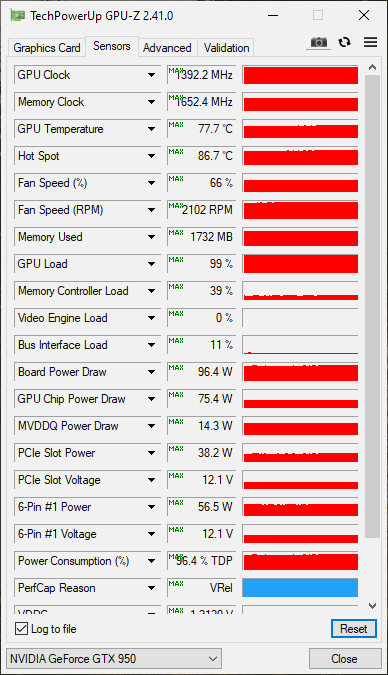I've bought a GIGABYTE GV-N950WF2OC-2GD Graphics Card 2 years ago.
Back then, I don't remember if I had any problem with its cooling system or the GPU temp. But now it heats up to 78 C GPU and 87 C for hot spot (reported by GPU-Z) when playing games. It heats that much even in medium-light games like Fifa 18.
According to GPU-Z, I found that its fan does not work more than 67% of its capability even on maximum of gpu workload. Also, I can hear a slight noise when fans working at high speed.
Specs:
*Windows 10 64bit (latest updates installed)
CPU: Core i7 3770k + Thermalright Smart Spirit Air cooling
VGA: GIGABYTE GTX 950 2GB (GV-N950WF2OC-2GD) *Latest Nvidia driver is installed.
Ram: Corsair Vengeance 4GB x2
Motherboard: Asus P8Z77-V
PSU: 700W High Performance
Storage: Crucial MX500 256GB SSD + Western Blue 1TB HDD
What should I do to fix that?
Is that a fan failure or could it be caused by driver, bios, chassis air flow, psu or etc?
Fifa 18:
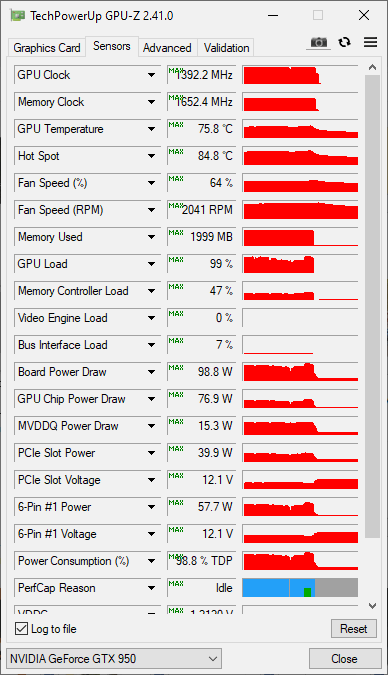
Another Game:
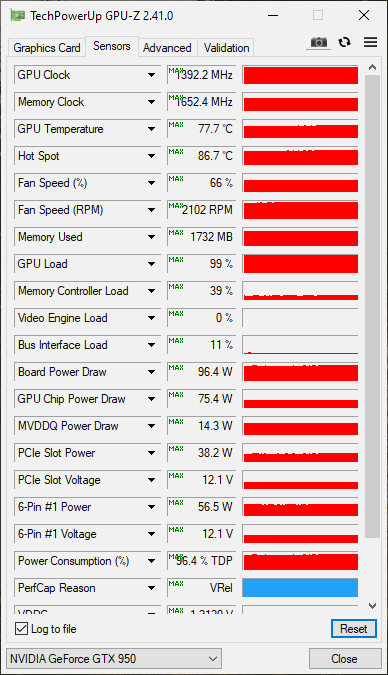
Back then, I don't remember if I had any problem with its cooling system or the GPU temp. But now it heats up to 78 C GPU and 87 C for hot spot (reported by GPU-Z) when playing games. It heats that much even in medium-light games like Fifa 18.
According to GPU-Z, I found that its fan does not work more than 67% of its capability even on maximum of gpu workload. Also, I can hear a slight noise when fans working at high speed.
Specs:
*Windows 10 64bit (latest updates installed)
CPU: Core i7 3770k + Thermalright Smart Spirit Air cooling
VGA: GIGABYTE GTX 950 2GB (GV-N950WF2OC-2GD) *Latest Nvidia driver is installed.
Ram: Corsair Vengeance 4GB x2
Motherboard: Asus P8Z77-V
PSU: 700W High Performance
Storage: Crucial MX500 256GB SSD + Western Blue 1TB HDD
What should I do to fix that?
Is that a fan failure or could it be caused by driver, bios, chassis air flow, psu or etc?
Fifa 18:
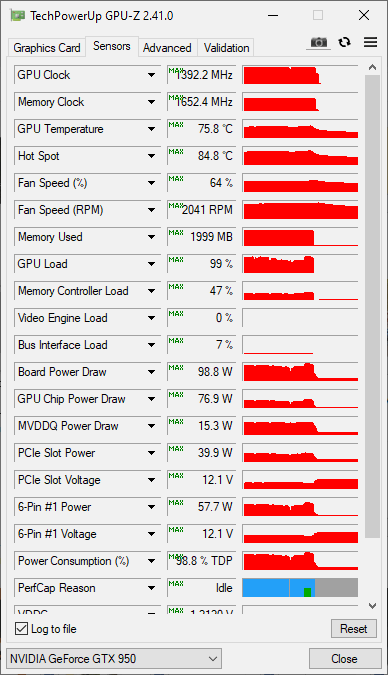
Another Game: