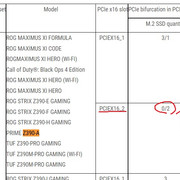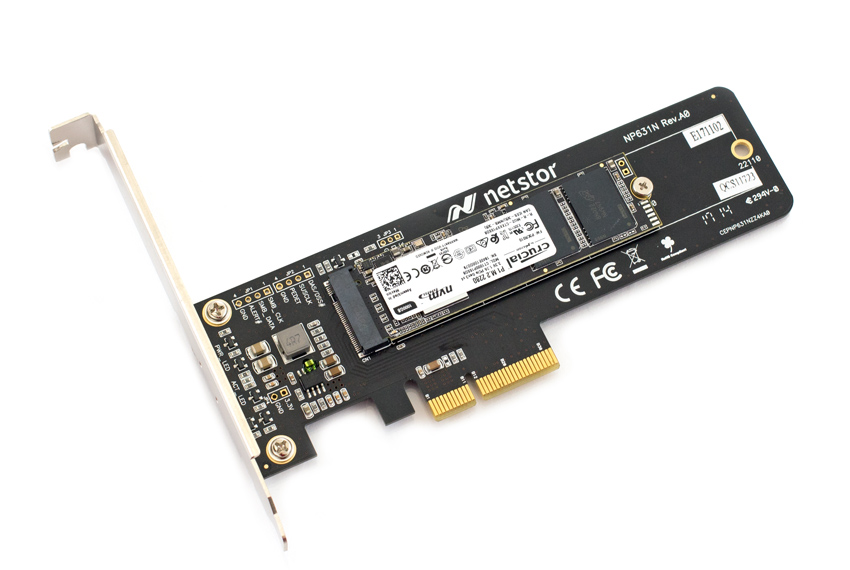Hello everyone, this is my first question here. 😊 I want to expand my PC storage (and its speed) for audio production and I need 2 additional SSD Nvme drives for data and samples (2TB x 2). I already have 1 Nvme with the OS (and a HDD, which I'd disconnect and use as external backup).
So, my motherboard is ASUS Prime Z390-A, CPU is Intel i5-9600K and in the mobo manual, the relevant storage options are:
So my question is, what's the optimal way to run 3 NVMe SSDs on this motherboard without r/w speed throttling? My guess is, fill in the remaining M.2_2 slot so I have 2 SSDs in intended positions (bypassing PCI-e) and somehow add the 3rd one via a PCI-e adapter card? Because putting both new SSDs in the PCIe expansion slot doesn't sound right. I attached the mobo diagram, and the confusing bifurcation info. Thanks for your help!

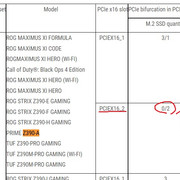
So, my motherboard is ASUS Prime Z390-A, CPU is Intel i5-9600K and in the mobo manual, the relevant storage options are:
- 1 x M.2_1 Socket (SATA & PCIe mode) - occupied
- 1 x M.2_2 Socket (PCIe x4 mode) - free
-PCIe X16_1 slot supports up to 3 Intel PCIe NVME SSDs via a Hyper M.2 X16 card-occupied by GPU- PCIe X16_2 slot supports up to 2 Intel PCIe NVME SSDs via a Hyper M.2 X16 card - free
So my question is, what's the optimal way to run 3 NVMe SSDs on this motherboard without r/w speed throttling? My guess is, fill in the remaining M.2_2 slot so I have 2 SSDs in intended positions (bypassing PCI-e) and somehow add the 3rd one via a PCI-e adapter card? Because putting both new SSDs in the PCIe expansion slot doesn't sound right. I attached the mobo diagram, and the confusing bifurcation info. Thanks for your help!