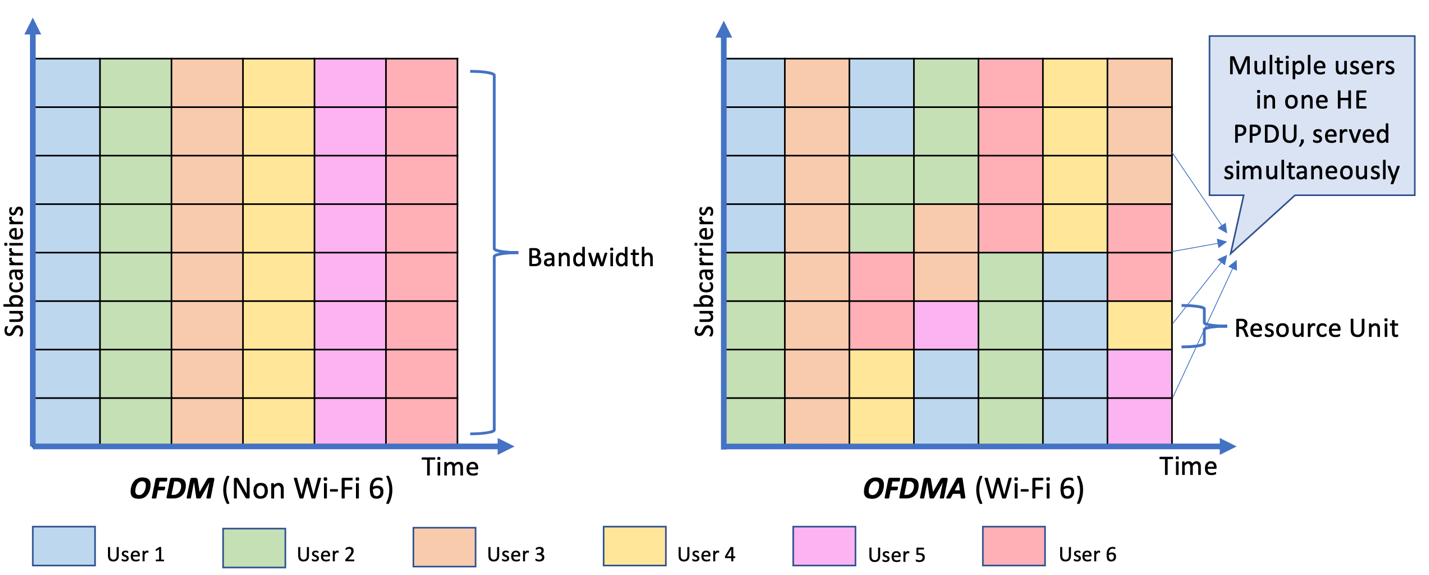I'm having trouble finding out the proper answers between this question.
Looking specifically at these two together:

 www.netgear.com
www.netgear.com

 www.netgear.com
www.netgear.com
Or just this alone:

 www.netgear.com
www.netgear.com
Is the Router + Modem setup that much better than a two-in-one to justify the price?
Looking specifically at these two together:

8-Stream AX6600 Tri-Band WiFi 6 Router - RAX70 | NETGEAR
Discover the RAX70 8-Stream, Tri-Band AX6600 WiFi 6 Router with WiFi speeds up to 6.6Gbps. Includes NETGEAR Armor™ Advanced cyber threat protection, MU-MIMO and USB 3.0 Port. Buy now.

Nighthawk CM2000 - DOCSIS 3.1 Multi-Gig 2.5Gbps Cable Modem | NETGEAR
Discover the Nighthawk® CM2000 2.5Gbps Internet Speed Cable Modem leveraging next-generation DOCSIS® 3.1 technology to deliver the fastest speed. Buy now!
Or just this alone:

Nighthawk CAX80 – DOCSIS 3.1 Cable Modem Router with WiFi 6 | NETGEAR
The Nighthawk AX8 WiFi 6 Cable Modem Router pairs DOCSIS 3.1 with WiFi 6 to give you the performance that today's smart homes demand. Buy now!
Is the Router + Modem setup that much better than a two-in-one to justify the price?