Hey everyone,
I am getting a flashing white screen and cursor looks weird. Temps arent maxing out, though are a little high I guess. Nothing went above 80*c as I had HWmonitor running in background and can check.
When watching a youtube video or trying to open the video on the computer that I uploaded just then, it stays white and barely flashes back then straight to white again.
Any help with this would be appreciated. I have recently build a new PC with following specs ( I dont have a graphics card yet, using onboard ) :
11900k + Arctic liquid freezer II 360mm
Trident Z 3600 CL16 16-16-16-36
Asus Maximus Hero VIII
Samsung 980 Pro 1TB
AX850 Titanium
Phanteks P500a DRGB
Here is a video and photo of cursor:
View: https://youtu.be/sKzFHmapRMk
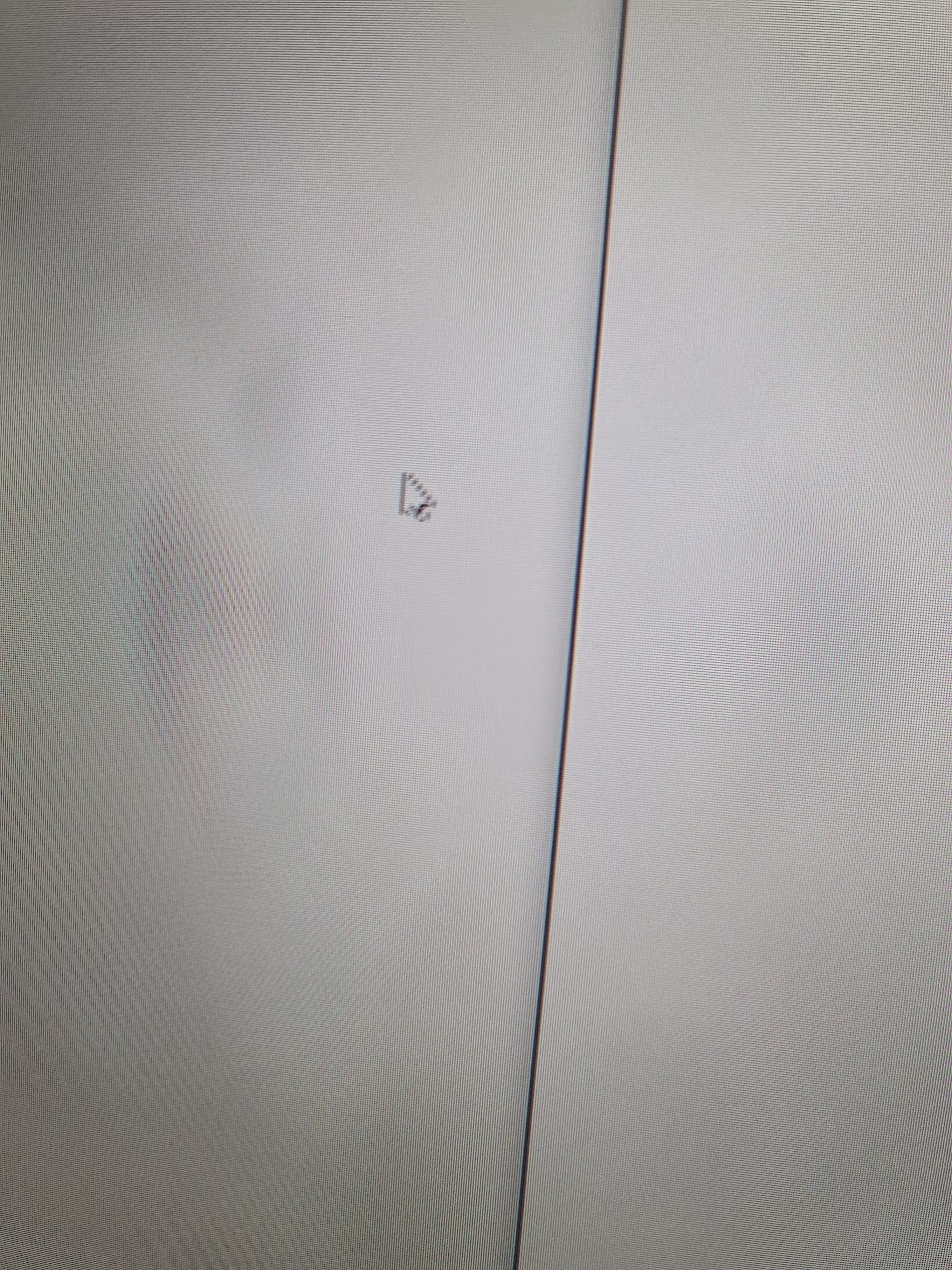
I am getting a flashing white screen and cursor looks weird. Temps arent maxing out, though are a little high I guess. Nothing went above 80*c as I had HWmonitor running in background and can check.
When watching a youtube video or trying to open the video on the computer that I uploaded just then, it stays white and barely flashes back then straight to white again.
Any help with this would be appreciated. I have recently build a new PC with following specs ( I dont have a graphics card yet, using onboard ) :
11900k + Arctic liquid freezer II 360mm
Trident Z 3600 CL16 16-16-16-36
Asus Maximus Hero VIII
Samsung 980 Pro 1TB
AX850 Titanium
Phanteks P500a DRGB
Here is a video and photo of cursor:

