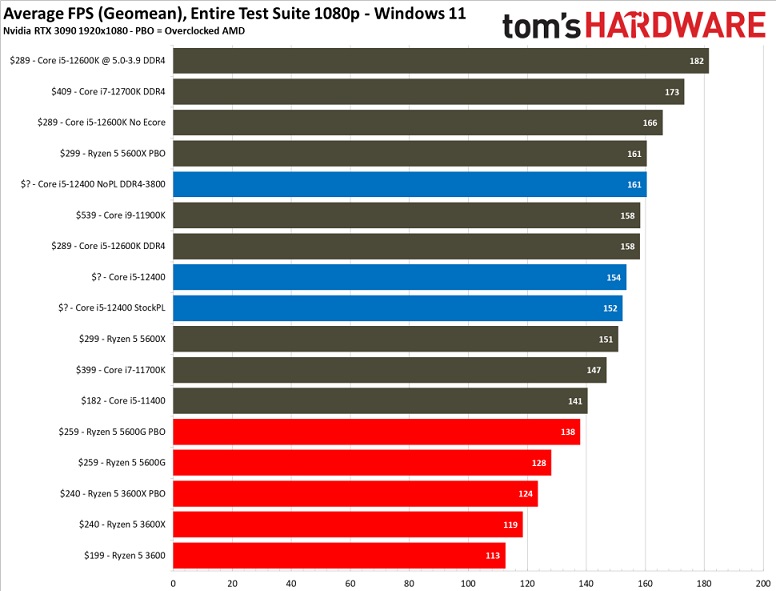Good morning Tom's hardware system experts.
I went to go ahead and maintain this 8 year old beauty (she ran great for years) yesterday and a couple original errors I made installing the liquid cooler and it's mount have finally come back to bite me in the behind. I can no longer get it to sit properly on top of the chip, and instead of throw more four letter words at it that would make a sailor blush, It's about time I learn how to upgrade a system as I've been calling myself a home-build enthusiast for the last 8years after opening the case... a dozen times, maybe?
I prefer intel chipset products, but if you are well versed in AMD, please don't let that stop you from stopping in.
Here's the relics we're working with. I have case fans and all that junk too, but here's the meat and potatoes of what I'm talking about upgrading. I also have very generic questions for you guys after the fact that are straight up embarrassing, and a "hey rookie, here's what to do when you're upgrading your motherboard/CPU for the first time," article that you guys know of that are encyclopedias of info would probably do wonders for me. Without further ado:
Intel Core i7-4790K Processor
Asus Z97 Motherboard - Intel Socket LGA1150
Rosewill CAPSTONE Series ATX 12V/EPS 12V 750W 80 Plus Gold Certified Power Supply
Kingston HyperX FURY 16GB Kit (2x8GB) 1866MHz DDR3 CL10 DIMM - Black (HX318C10FBK2/16) (Computers & Accessories)
ASUS GeForce GTX 1060 3GB Dual-Fan OC Edition Graphics Card (DUAL-GTX1060-O3G)
Will obviously upgrade cooler based on new chip/motherboard potential?
-Here's what I can't do - determine the most cost effective and easiest way to do this. If it's simply following what my preferences are and what works together, I think I can figure it out. But my question is that if I'm switching from the hardware above, is there a hardware I should be targeting to make my life much simpler?
-I know they don't even support 1150 anymore, so obviously the CPU and motherboard are almost MUST upgrades. I know this is going to be the bulk of my cost. Does it matter what you upgrade TO from the old kit? PSU constraints aside, obviously. If
-For my gaming needs, the GPU can wait for a bit at least (I'm casual at this point), but I want to make sure my next MOBO is compatible with the older GPU, as well at maybe an upgrade in the future.
-I will gladly upgrade my ram to even up to 32gb just the way I moved from 8-16 when I didn't need it but eventually grew into and the PSU seems fine if I'm just upgrading the MOBO and CPU. right? I mean it's a little younger than the rest of the system, but if you suggest a 5+ year old PSU is stupid to keep with new hardware coming in, I'll swap it too. Assuming the 2x16 would be the way to go if all things status quo from when I first did this.
-Show me your cool cases that can fit all of this junk - I need a new look after this one looks very 2014 newbie-ish. Cable management will be more prideful this go around, but something glass seems good too.
ALL recommendations would be considered when I'm looking to spend about $1,000, even up to $1,500 if necessary - but it's just an everyday computer for an owner that likes a casual gaming build I don't want to really maintain or add to too much over the next 8 years (GPU upgrade potential aside).
Here are some of my ROOKIE questions that can probably be answered in guides that exist - swapping out chip and MOBO, do I need a new license of Windows even if all of my hard drives are the same? Do I need to do something special to my hard drives before I just start running them on a different chipset? Will I just be able to plug and play my old hard drives and games installed on them just work? I'm assuming I should uninstall and reinstall these things to optimize any new chipset, etc...
I'm assuming there's a rabbit hole of stuff here, but any guides/advice for AFTER I figure out the whole hardware problem would be much much much appreciated. Feel free to skip all of my other rambling questions and just post links to articles that you found helpful when you maybe this this the first time?
To reiterate how rookie I am, basically I have no idea (or confidence) of where to start once my new toy parts arrive. Do I just disconnect my GPU, yank out (figure of speech) my hard drives and PSU and assemble the new stuff, boot up and run BIOS? Can it be that simple?
I'm always a long winded guy, so if you make it to the end I know you mean well and I love you to death. Thanks again for taking a look!
-Z
I went to go ahead and maintain this 8 year old beauty (she ran great for years) yesterday and a couple original errors I made installing the liquid cooler and it's mount have finally come back to bite me in the behind. I can no longer get it to sit properly on top of the chip, and instead of throw more four letter words at it that would make a sailor blush, It's about time I learn how to upgrade a system as I've been calling myself a home-build enthusiast for the last 8years after opening the case... a dozen times, maybe?
I prefer intel chipset products, but if you are well versed in AMD, please don't let that stop you from stopping in.
Here's the relics we're working with. I have case fans and all that junk too, but here's the meat and potatoes of what I'm talking about upgrading. I also have very generic questions for you guys after the fact that are straight up embarrassing, and a "hey rookie, here's what to do when you're upgrading your motherboard/CPU for the first time," article that you guys know of that are encyclopedias of info would probably do wonders for me. Without further ado:
Intel Core i7-4790K Processor
Asus Z97 Motherboard - Intel Socket LGA1150
Rosewill CAPSTONE Series ATX 12V/EPS 12V 750W 80 Plus Gold Certified Power Supply
Kingston HyperX FURY 16GB Kit (2x8GB) 1866MHz DDR3 CL10 DIMM - Black (HX318C10FBK2/16) (Computers & Accessories)
ASUS GeForce GTX 1060 3GB Dual-Fan OC Edition Graphics Card (DUAL-GTX1060-O3G)
Will obviously upgrade cooler based on new chip/motherboard potential?
-Here's what I can't do - determine the most cost effective and easiest way to do this. If it's simply following what my preferences are and what works together, I think I can figure it out. But my question is that if I'm switching from the hardware above, is there a hardware I should be targeting to make my life much simpler?
-I know they don't even support 1150 anymore, so obviously the CPU and motherboard are almost MUST upgrades. I know this is going to be the bulk of my cost. Does it matter what you upgrade TO from the old kit? PSU constraints aside, obviously. If
-For my gaming needs, the GPU can wait for a bit at least (I'm casual at this point), but I want to make sure my next MOBO is compatible with the older GPU, as well at maybe an upgrade in the future.
-I will gladly upgrade my ram to even up to 32gb just the way I moved from 8-16 when I didn't need it but eventually grew into and the PSU seems fine if I'm just upgrading the MOBO and CPU. right? I mean it's a little younger than the rest of the system, but if you suggest a 5+ year old PSU is stupid to keep with new hardware coming in, I'll swap it too. Assuming the 2x16 would be the way to go if all things status quo from when I first did this.
-Show me your cool cases that can fit all of this junk - I need a new look after this one looks very 2014 newbie-ish. Cable management will be more prideful this go around, but something glass seems good too.
ALL recommendations would be considered when I'm looking to spend about $1,000, even up to $1,500 if necessary - but it's just an everyday computer for an owner that likes a casual gaming build I don't want to really maintain or add to too much over the next 8 years (GPU upgrade potential aside).
Here are some of my ROOKIE questions that can probably be answered in guides that exist - swapping out chip and MOBO, do I need a new license of Windows even if all of my hard drives are the same? Do I need to do something special to my hard drives before I just start running them on a different chipset? Will I just be able to plug and play my old hard drives and games installed on them just work? I'm assuming I should uninstall and reinstall these things to optimize any new chipset, etc...
I'm assuming there's a rabbit hole of stuff here, but any guides/advice for AFTER I figure out the whole hardware problem would be much much much appreciated. Feel free to skip all of my other rambling questions and just post links to articles that you found helpful when you maybe this this the first time?
To reiterate how rookie I am, basically I have no idea (or confidence) of where to start once my new toy parts arrive. Do I just disconnect my GPU, yank out (figure of speech) my hard drives and PSU and assemble the new stuff, boot up and run BIOS? Can it be that simple?
I'm always a long winded guy, so if you make it to the end I know you mean well and I love you to death. Thanks again for taking a look!
-Z