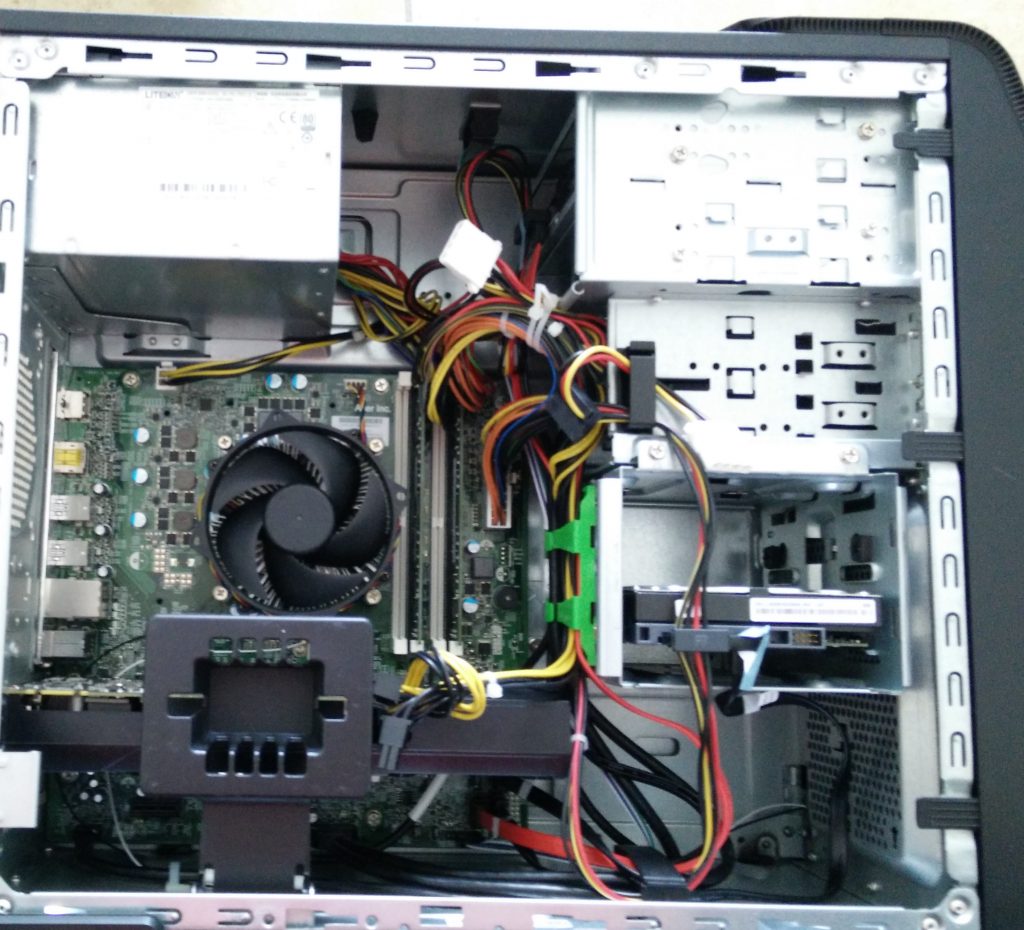Its about my CPU-Fan:
I have a Acer Predator G3 with Intel Core i7 6700, the pc is about 6 years old. The standard CPU-cooling is very bad, it lets the CPU heat up to about 95°c and then cools it all the way to about 50°c and then the fan shuts off and lets it heat up again and so on. terrible. I tried so many fan control programs and except Argus monitor not one is working and apparently my pc is too old for predator sense. The problem with argus monitor is that i can only control the fan once it has started running. That means, when i start the pc i have to hop in game and then wait until the cpu has reached said 95°c and the fan starts running. I cannot start the fan on my own. When it is running i then can control it using argus monitor. The only setting in my BIOS regarding CPU fan is Smart fan and I disabled it and nothing changed. PLEASE HELP ME
I have a Acer Predator G3 with Intel Core i7 6700, the pc is about 6 years old. The standard CPU-cooling is very bad, it lets the CPU heat up to about 95°c and then cools it all the way to about 50°c and then the fan shuts off and lets it heat up again and so on. terrible. I tried so many fan control programs and except Argus monitor not one is working and apparently my pc is too old for predator sense. The problem with argus monitor is that i can only control the fan once it has started running. That means, when i start the pc i have to hop in game and then wait until the cpu has reached said 95°c and the fan starts running. I cannot start the fan on my own. When it is running i then can control it using argus monitor. The only setting in my BIOS regarding CPU fan is Smart fan and I disabled it and nothing changed. PLEASE HELP ME