Hello!
I installed a new Seagate BarraCuda Pro 4 TB today. Problem is Windows does not see 4TB, but instead 1.63TB.
I tried Seagate DiscWizard, but it seems to be missing a part of the application that allows me to extend capacity -__-'
I even tried Asus Disk Unlocker, but it won’t even list any of my drives.
Is there something I can do in the BIOS?
Specs:
Windows 7 Ultimate 64-bit SP1
Intel Core i7 860 @ 2.80GHz
Mobo - ASUSTeK Computer INC. P7P55D-E
NVIDIA GeForce GTX 970
12GB Memory
Storage: Both Storagedrives are initialized in GPT. File System in NTFS.
SSD – Boot Drive (500GB)
HDD – Storage Drive (2GB)
HDD – Storage Drive (4TB) This is the one showing as 1.63TB in Windows. The Trouble Maker.
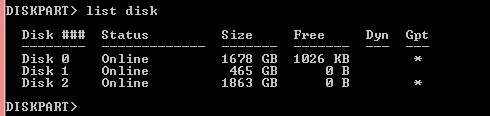
I installed a new Seagate BarraCuda Pro 4 TB today. Problem is Windows does not see 4TB, but instead 1.63TB.
I tried Seagate DiscWizard, but it seems to be missing a part of the application that allows me to extend capacity -__-'
I even tried Asus Disk Unlocker, but it won’t even list any of my drives.
Is there something I can do in the BIOS?
Specs:
Windows 7 Ultimate 64-bit SP1
Intel Core i7 860 @ 2.80GHz
Mobo - ASUSTeK Computer INC. P7P55D-E
NVIDIA GeForce GTX 970
12GB Memory
Storage: Both Storagedrives are initialized in GPT. File System in NTFS.
SSD – Boot Drive (500GB)
HDD – Storage Drive (2GB)
HDD – Storage Drive (4TB) This is the one showing as 1.63TB in Windows. The Trouble Maker.
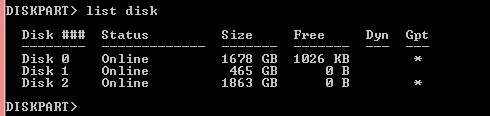
Last edited:

