If you ever heard the saying 'no question is too dumb', I'm here to challenge that.
So I recently inherited a entry level gaming pc. I was satisfied with the components except for the GPU (GTX 750) that I tried to change today to a Asus GTX 1060 dual fan.
However, I could not do that since my case is a rather compact case from Cooler Master(exact model unknown) and a motherboard that I reckon is very entry level, the PCI express slot fits with the graphics card but since its a larger model, it only fits if I disconnect 1 or 2 other connections that I'm not quite sure what they are connected for and which purpose.
PC Specs:
I'll do my best to explain with images below.
If you could not already tell I'm new to the most of this. I'll leave my specific questions in bold below images.
Below is two overview pictures of my pc.
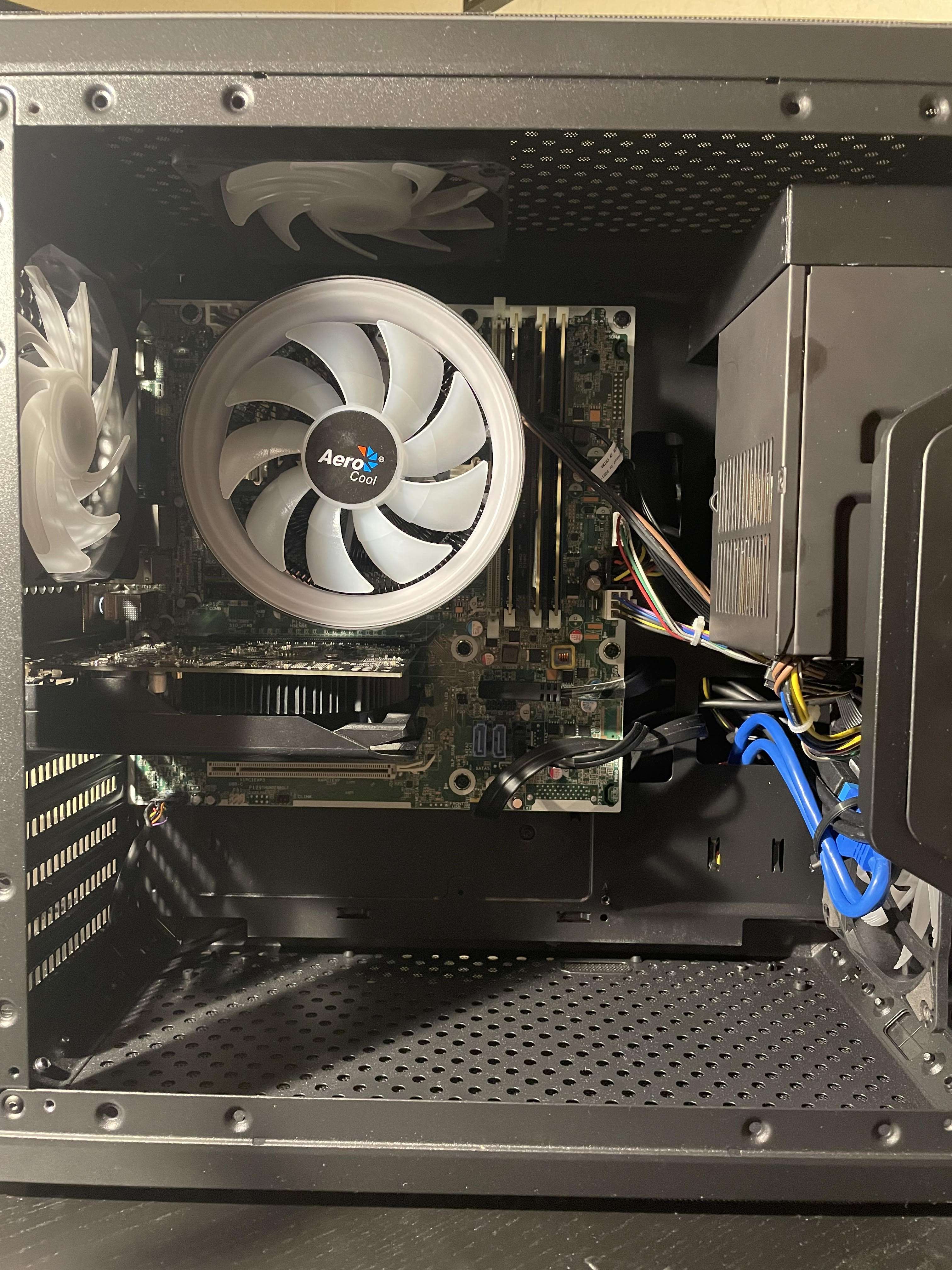
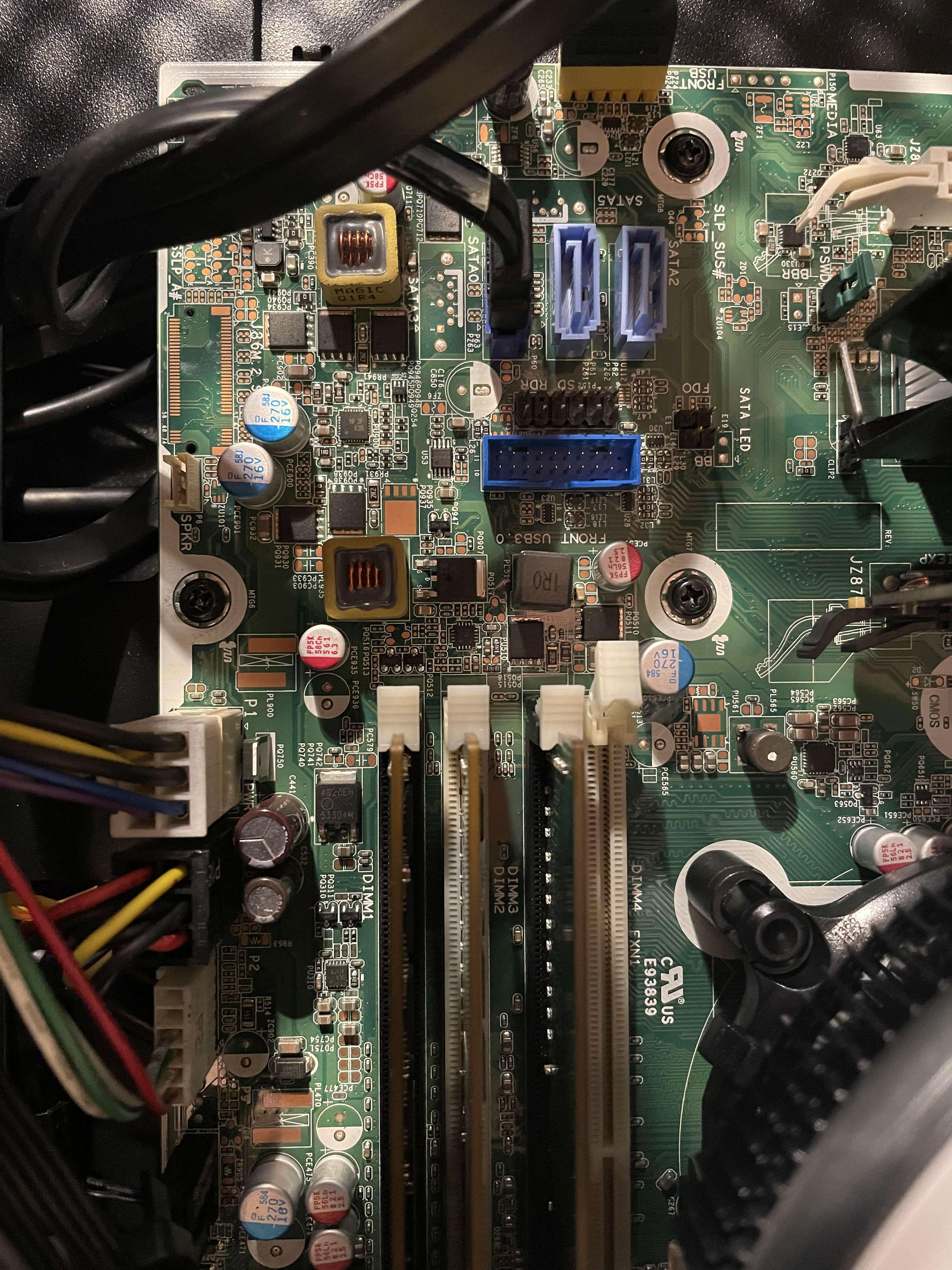
Below is the new graphics card compared to the old graphics card that I'm currently using and that I'd like to get rid off.

I believe the new Graphics card needs a power connection from the PSU, it's a Asus GeForce GTX 1060 3GB with dual fans, Could I remove any of the below 6-pins and insert them into the new graphics card?
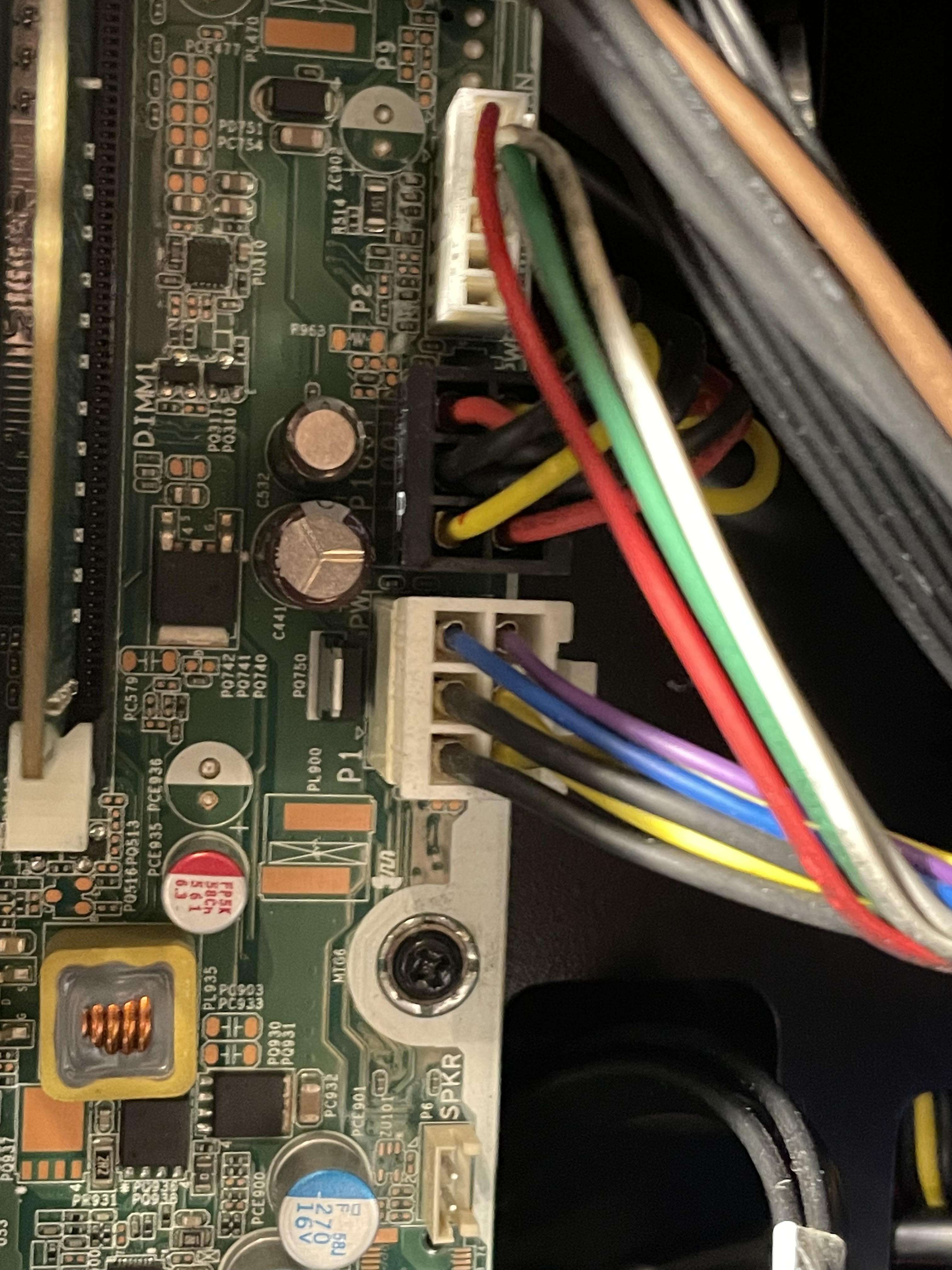
When I try to insert the new GPU, since its larger it cannot fit while the below connector is connected. Does anybody know what it is for, is it essential to be connected with the GPU?
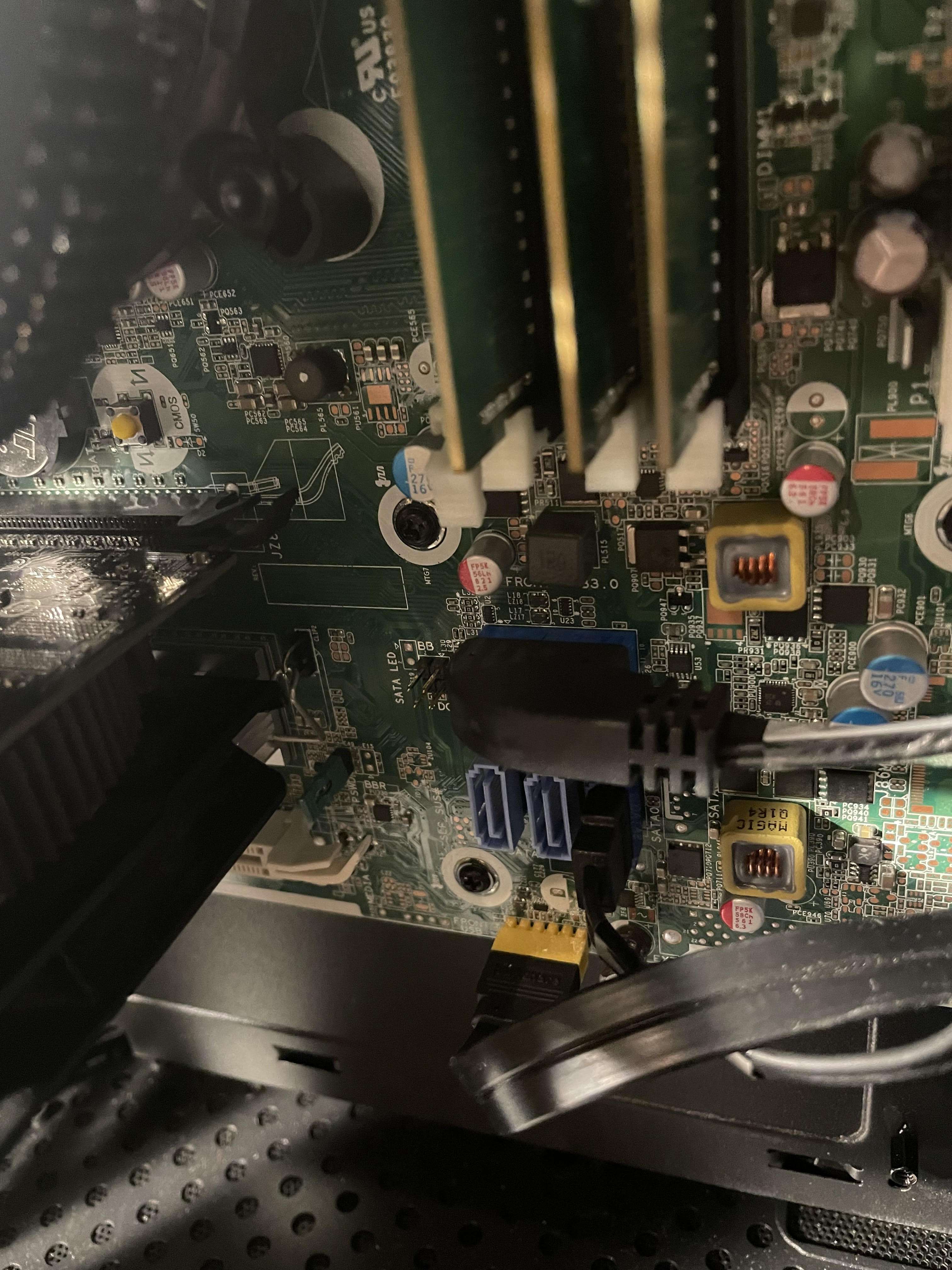
If you've read this far I'm really grateful that you took your time,
Is there anyone that can determain from what I've posted if my new GPU will be able to fit in my PC or should I look for another GPU?
Cheers, dekenz.
So I recently inherited a entry level gaming pc. I was satisfied with the components except for the GPU (GTX 750) that I tried to change today to a Asus GTX 1060 dual fan.
However, I could not do that since my case is a rather compact case from Cooler Master(exact model unknown) and a motherboard that I reckon is very entry level, the PCI express slot fits with the graphics card but since its a larger model, it only fits if I disconnect 1 or 2 other connections that I'm not quite sure what they are connected for and which purpose.
PC Specs:
- Intel Core i5-6500 @3.20GHz
- NVIDIA GeForce GTX 750 1 GB
- Motherboard: HP 8054
I'll do my best to explain with images below.
If you could not already tell I'm new to the most of this. I'll leave my specific questions in bold below images.
Below is two overview pictures of my pc.
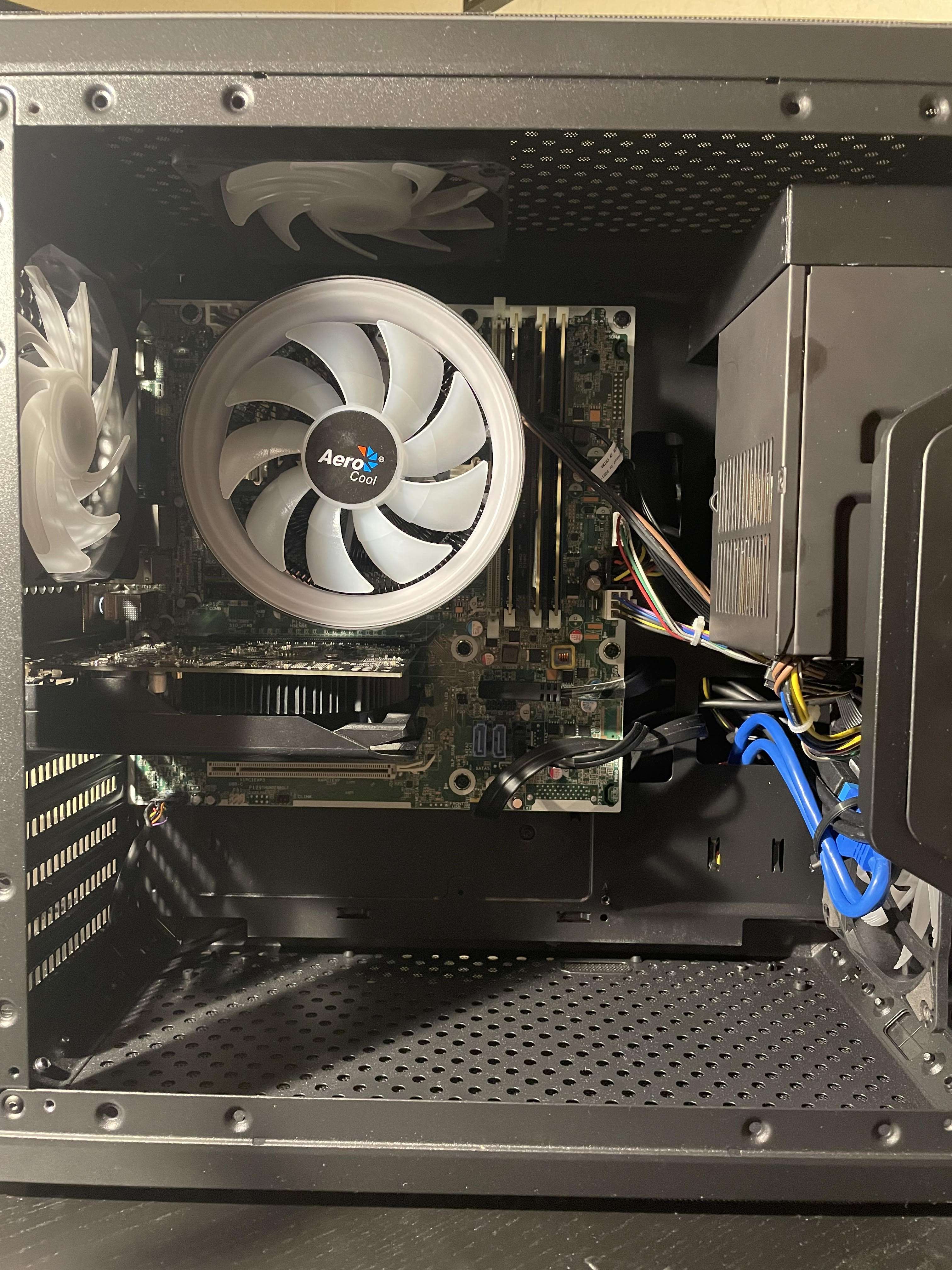
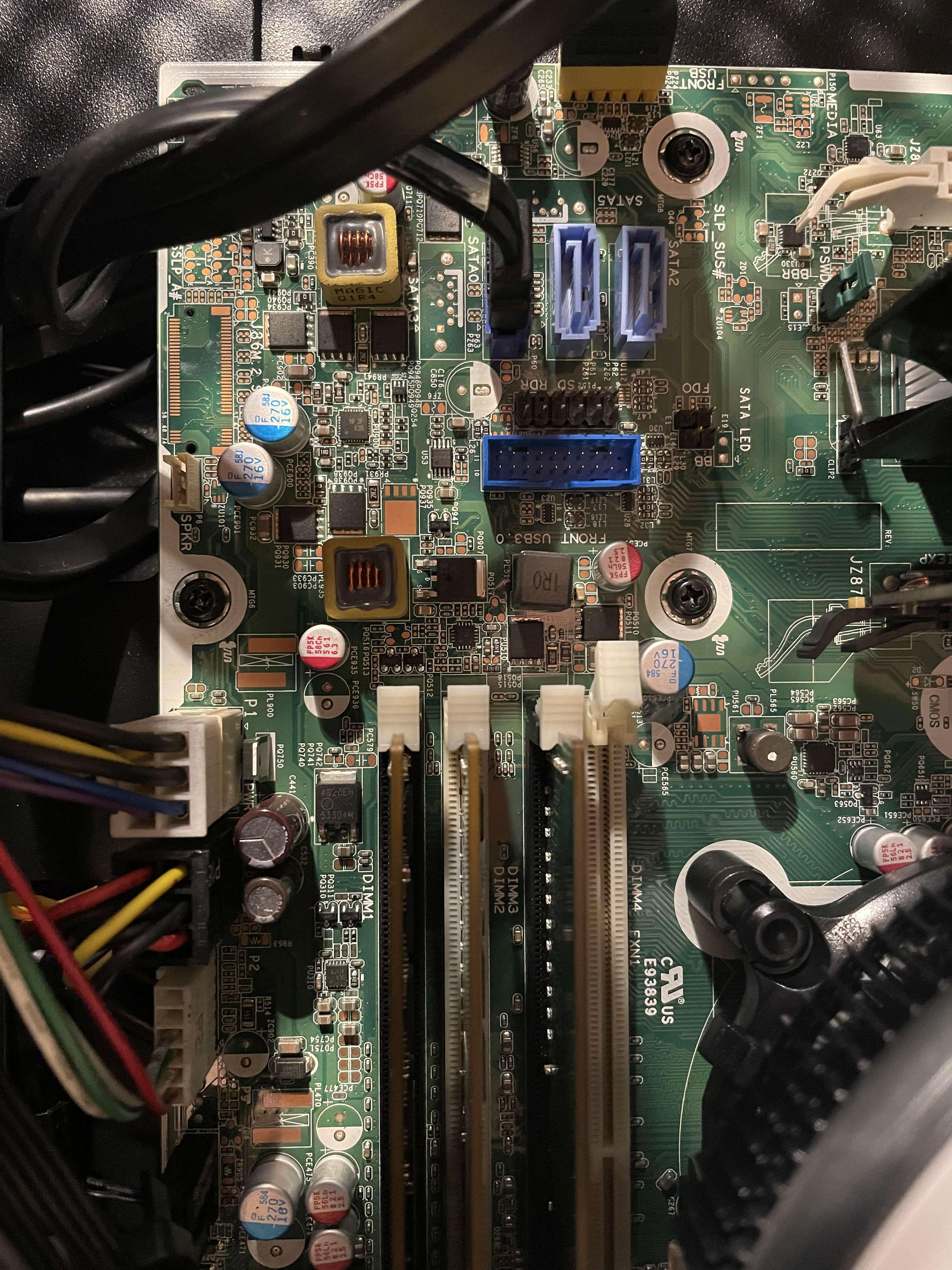
Below is the new graphics card compared to the old graphics card that I'm currently using and that I'd like to get rid off.

I believe the new Graphics card needs a power connection from the PSU, it's a Asus GeForce GTX 1060 3GB with dual fans, Could I remove any of the below 6-pins and insert them into the new graphics card?
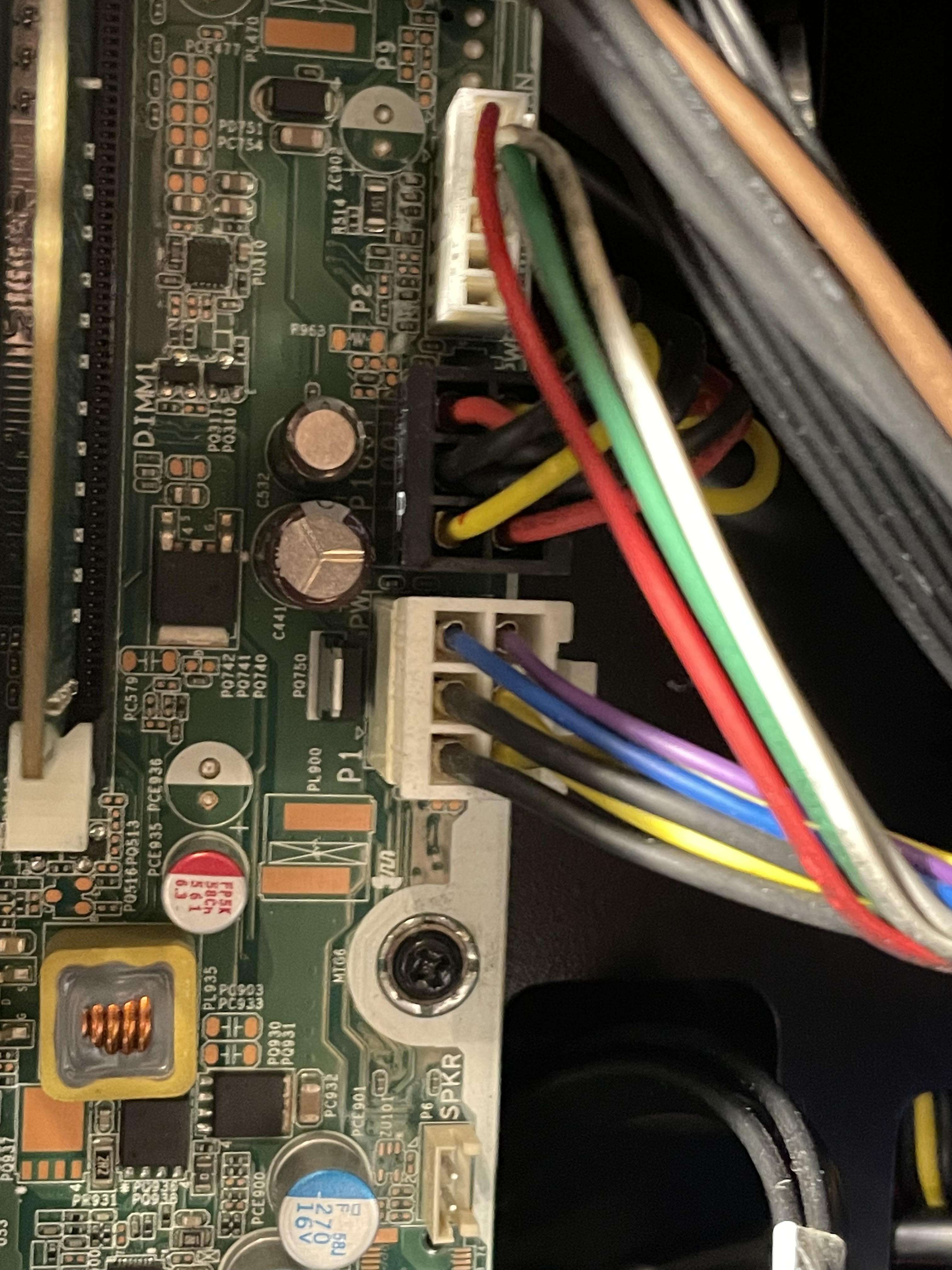
When I try to insert the new GPU, since its larger it cannot fit while the below connector is connected. Does anybody know what it is for, is it essential to be connected with the GPU?
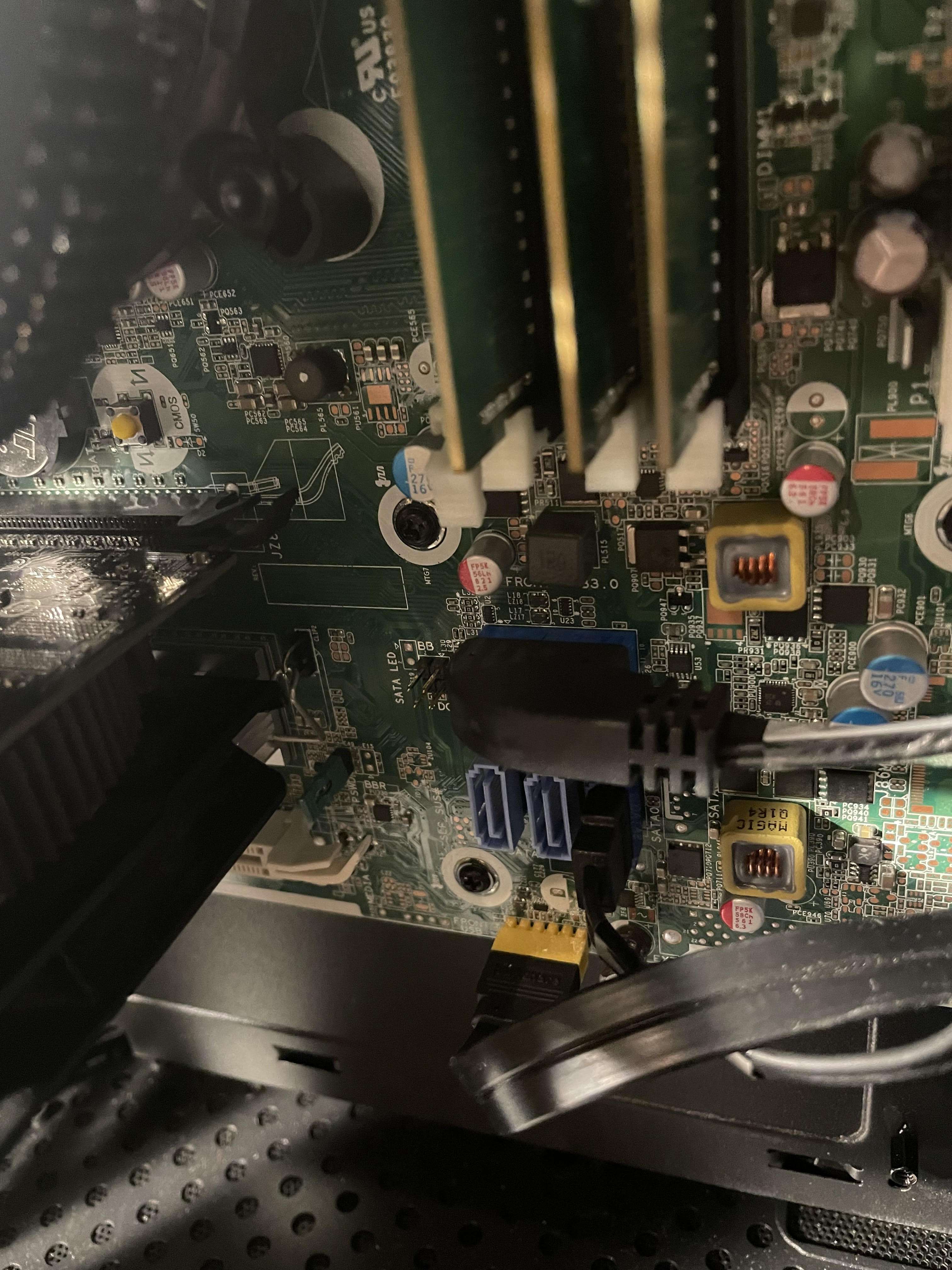
If you've read this far I'm really grateful that you took your time,
Is there anyone that can determain from what I've posted if my new GPU will be able to fit in my PC or should I look for another GPU?
Cheers, dekenz.

