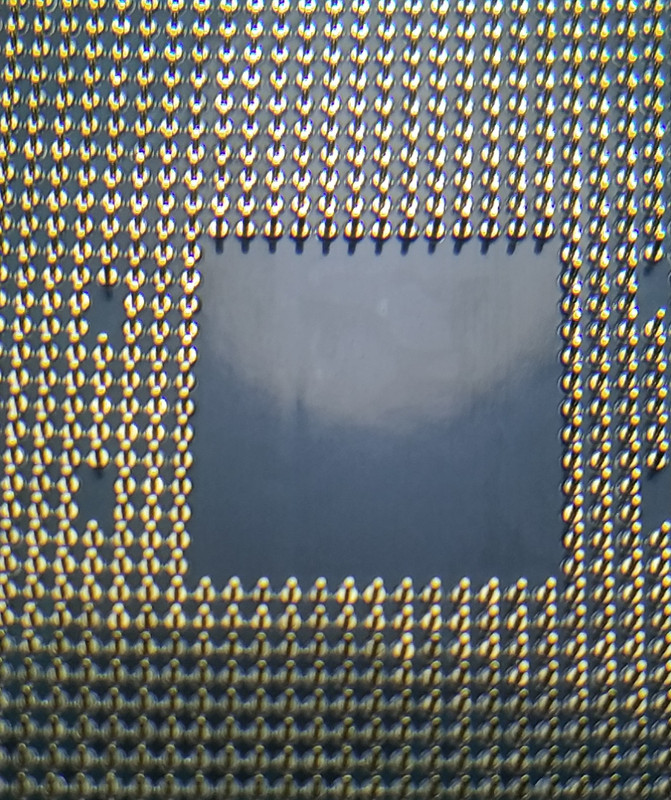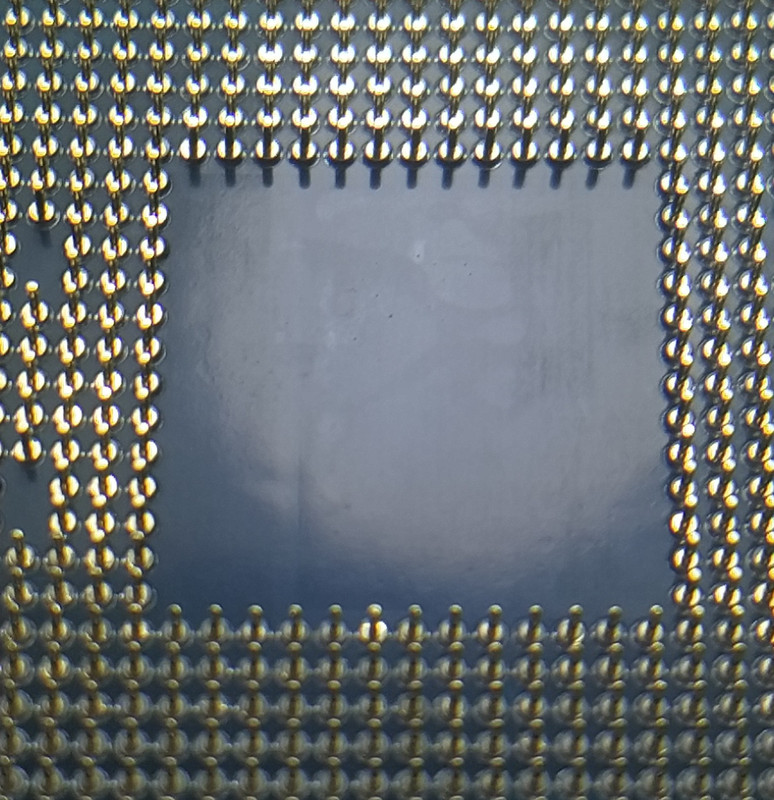Just asking this as a precaution incase I damaged my cpu cause I don't think I'll get any sleep tonight if I don't get an answer 😅😅. Ok, so I just got a Ryzen 5 5600x and when talking it out of its plastic case I accidentally, but very gently (thank God) touched the middle part of the underside where there are no pins (I'm certain I didn't touch any of the pins from around). I believe my hands were pretty clean and I even looked at it with a basic magnifying glass under a bright light. I think I didn't leave any residue (and I didn't hear or feel a spark when it happened). Should I be worried about it or can I install it normally on my motherboard?
Bonus question: Can even a tiny speck of dust that might be on the cpu when installing it on the mb cause trouble?
Thank you for taking the time to read this. If any additional information is needed I'll be glad to provide it.
Bonus question: Can even a tiny speck of dust that might be on the cpu when installing it on the mb cause trouble?
Thank you for taking the time to read this. If any additional information is needed I'll be glad to provide it.