Hello, I have bought the motherboard Asrock B450m pro4-f, with a ryzen 5 3600 (with Matisse achitecture) and 8gb of ram (corsair, 2666Mhz : CMK8GX4M1A2666C16), and I wanted to be sure that i dont make a mistake, so can you tell me where shoud I put the ram (on A1,A2,B1 or B2)?
I think that's on A1 but i just want a confirmation.
Here is the link to see motherboard's specifications : https://www.asrock.com/mb/AMD/B450M Pro4-F/#Specification.
thank you !
ps: the picture of the installation guide :
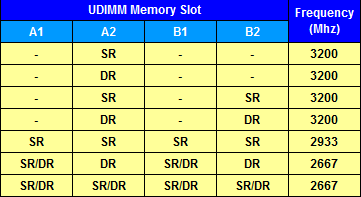
I think that's on A1 but i just want a confirmation.
Here is the link to see motherboard's specifications : https://www.asrock.com/mb/AMD/B450M Pro4-F/#Specification.
thank you !
ps: the picture of the installation guide :
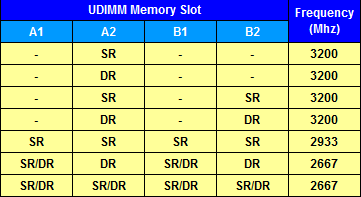
Last edited:

