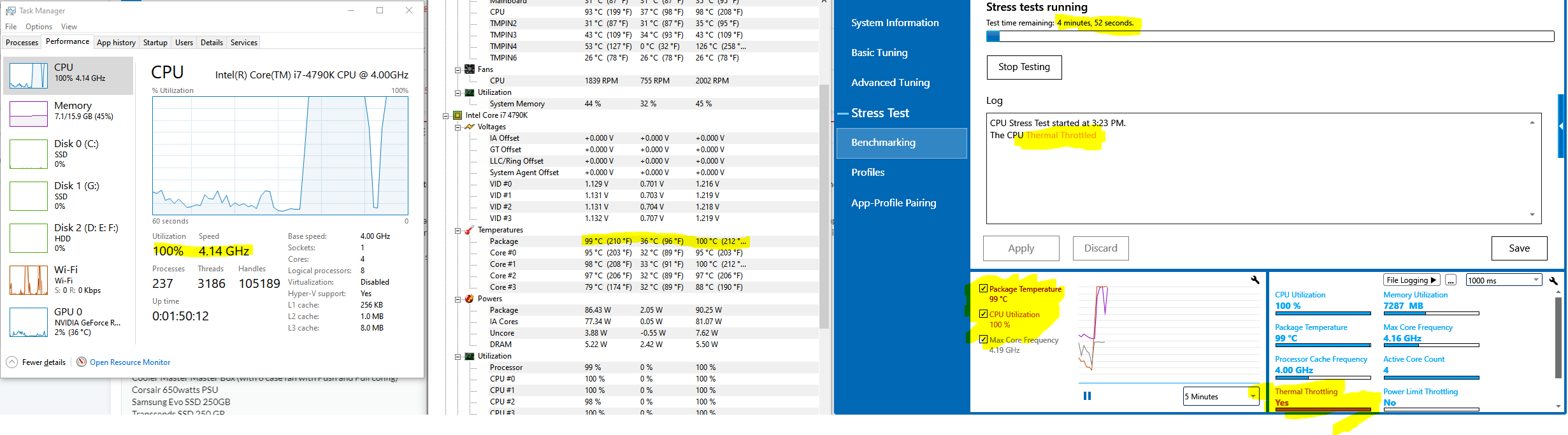Hello everyone,
Recently I have started to face a very strange behavior from my CPU. My Intel 4790K shows spikes in clock speed and CPU usage every few secs. I can see that most of the background process sits at 0% usage but still my usage changes from 3-6-12-14-19 and keeps repeating this process. I observed this scenario with one 2-3tabs in Microsoft edge + task manager + HWMonitor running together.
Also, I tried to do a stress test to see if my CPU cooler is doing its job or not. after 1 min the Intel extreme utility interface shows thermal throttling is YES in orange color with 98C temp in HWmonitor. I am not facing any crash issues and my CPU usage stays on average of 55-65% and temps at75C-80C while playing most of the AAA games. My ideal temps sit between 36-42C at 30C room temp. My question is should I be worried about this thermal throttle warning? My guess was that the cooler needs to be cleaned. I cleaned my cabinet, fans, and cooler, applied fresh thermal paste (came with cooler itself), installed it correctly (it's fitting correctly and tight, CPU fan is working in PWM mode and I can hear minor sound from the CPU fan when tI keep the case open during the stress test.
Note - I am not overclocking
My Specs -
Asus Z97A
Intel 4790K
Zotac 2060 Super
16GB (8x8) Corsair Vengence 1600mz DDR3
Cooler Master Master Box (with 6 case fan with Push and Pull config)
CPU Cooler - Antec C400 Galacial C400 Glacial (antec.com)
Corsair 650watts PSU
Samsung Evo SSD 250GB
Transcends SSD 250 GB
WD Blue 1TB
What should I do in this case? Are my situation looks normal to you guys or I should take some steps to fix this? Any help will be highly appreciated.
Thank You
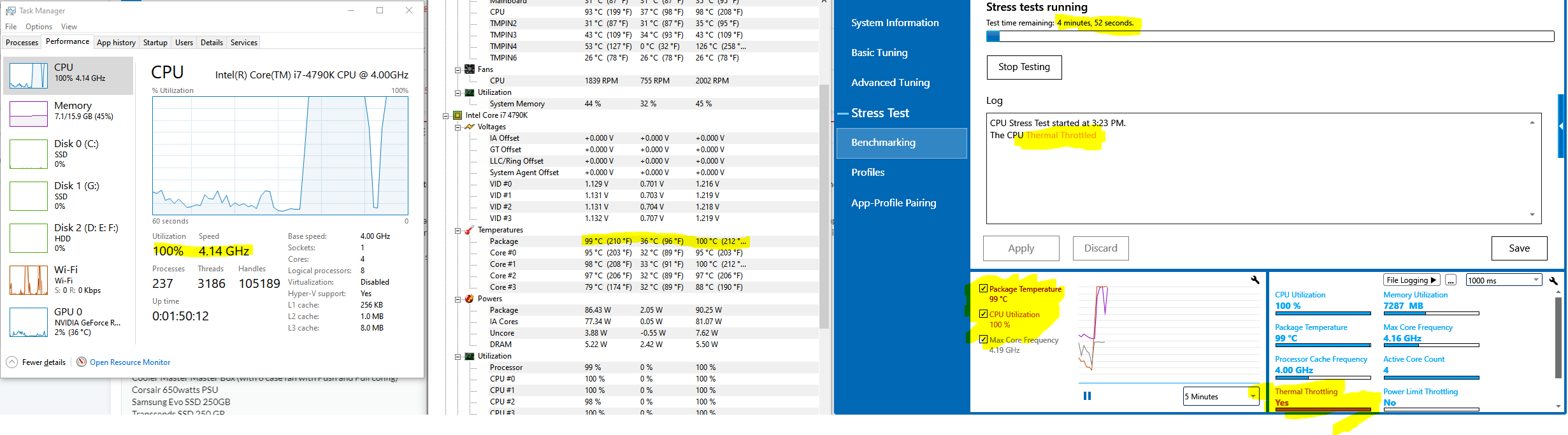
Recently I have started to face a very strange behavior from my CPU. My Intel 4790K shows spikes in clock speed and CPU usage every few secs. I can see that most of the background process sits at 0% usage but still my usage changes from 3-6-12-14-19 and keeps repeating this process. I observed this scenario with one 2-3tabs in Microsoft edge + task manager + HWMonitor running together.
Also, I tried to do a stress test to see if my CPU cooler is doing its job or not. after 1 min the Intel extreme utility interface shows thermal throttling is YES in orange color with 98C temp in HWmonitor. I am not facing any crash issues and my CPU usage stays on average of 55-65% and temps at75C-80C while playing most of the AAA games. My ideal temps sit between 36-42C at 30C room temp. My question is should I be worried about this thermal throttle warning? My guess was that the cooler needs to be cleaned. I cleaned my cabinet, fans, and cooler, applied fresh thermal paste (came with cooler itself), installed it correctly (it's fitting correctly and tight, CPU fan is working in PWM mode and I can hear minor sound from the CPU fan when tI keep the case open during the stress test.
Note - I am not overclocking
My Specs -
Asus Z97A
Intel 4790K
Zotac 2060 Super
16GB (8x8) Corsair Vengence 1600mz DDR3
Cooler Master Master Box (with 6 case fan with Push and Pull config)
CPU Cooler - Antec C400 Galacial C400 Glacial (antec.com)
Corsair 650watts PSU
Samsung Evo SSD 250GB
Transcends SSD 250 GB
WD Blue 1TB
What should I do in this case? Are my situation looks normal to you guys or I should take some steps to fix this? Any help will be highly appreciated.
Thank You