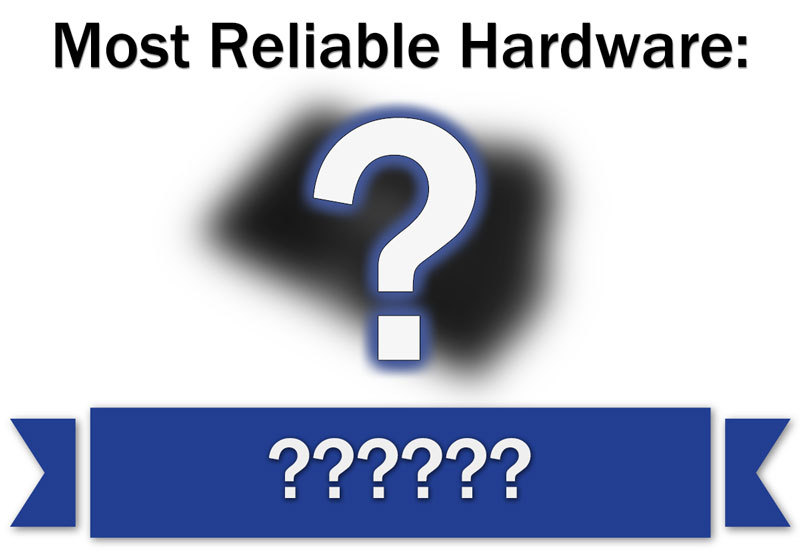Hi,
I couldn't work and play games effectively due to my outdated CPU
I am a Designer and a passionate Gamer. I mostly use multimedia software like Photoshop, After Effects, Premiere Pro, 3ds Max. Now i have started learning Game Designing & Animation tools such as Blender, Unity.
So kindly suggest me a midrange upgrades which should be effective for my work loads and capability to play upcoming games.
I can understand upgrading CPU will affect MBD, RAM and even PSU. So do not hesitate to suggest the best. I could spend around 25000-30000INR (below $400) only for CPU and other upgrades as per your recommendation without any budget.
Thanks in advance.
My Spec:
CPU: AMD FX-8120
MBD: Msi 970 Gaming
GPU: Radeon Rx 570 4GB
RAM: Corsair Vengeance 2x8GB
HDD: WD Blue 5400RPM
PSU: Corsair 550 Watts
No SSD till now (suggest me one)
I couldn't work and play games effectively due to my outdated CPU
I am a Designer and a passionate Gamer. I mostly use multimedia software like Photoshop, After Effects, Premiere Pro, 3ds Max. Now i have started learning Game Designing & Animation tools such as Blender, Unity.
So kindly suggest me a midrange upgrades which should be effective for my work loads and capability to play upcoming games.
I can understand upgrading CPU will affect MBD, RAM and even PSU. So do not hesitate to suggest the best. I could spend around 25000-30000INR (below $400) only for CPU and other upgrades as per your recommendation without any budget.
Thanks in advance.
My Spec:
CPU: AMD FX-8120
MBD: Msi 970 Gaming
GPU: Radeon Rx 570 4GB
RAM: Corsair Vengeance 2x8GB
HDD: WD Blue 5400RPM
PSU: Corsair 550 Watts
No SSD till now (suggest me one)
Last edited: