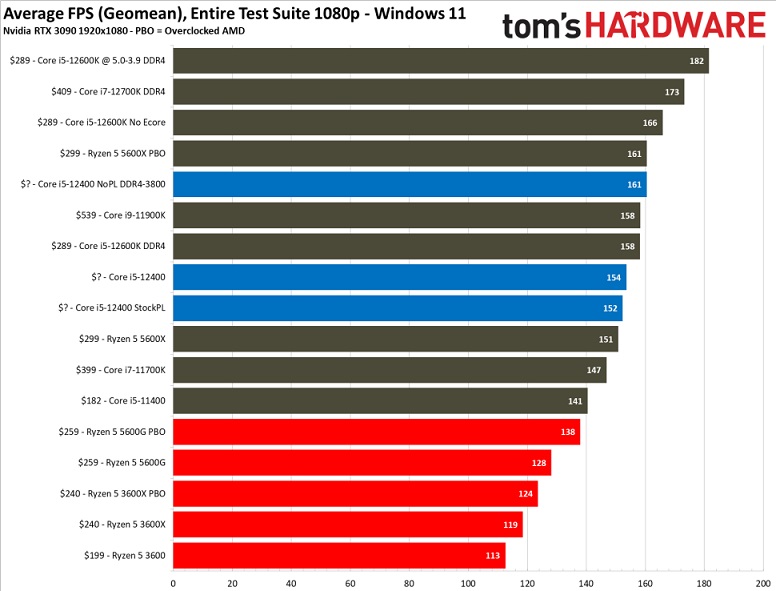Specs:
RAM: 16.0GB Corsair Vengeance 3200MHz
CPU: Intel Core i7 9700K 3.60GHz(4.60GHz OC)
Motherboard: ASUS ROG STRIX Z390-F GAMING (LGA1151)
GPU: ROG Strix NVIDIA GeForce GTX 1080 (Had for 3 years)
Storage: 1tb HDD, 2tb HDD, 500Gb SSD m.2
CPU Cooler: Corsair CX550M Bronze (Had for 4 years)
Case: NZXT Source 340 Mid Tower Case (Had for 4 years)
Fans: 3x Corsair HD120
Hi Guys, I am planning on Upgrading my PC as I have needed an upgrade for some time as the new games that release have started to drop in performance as games evolve, the type of games i play are mainly RPG's games or similar, just games that require a beefy PC and my goal is 144FPS on high/med settings. Games like red dead 2 Ac Valhalla, i average 60-80 Fps so i would need a 60-80 fps increase, i also use my pc very often so i would like my pc to run smoothly which it does now for the most part but more so.
I would just like some advice on the parts i have picked whether they are:
- good options to go for?
- If i can get a better price on a different part for similar performance?
- if there are better options on parts i picked
- If this is all compatible (im sure it is but to double check)
- and just general advice on this, i appreciate it.
Fans: Corsair LL120 x3
https://www.amazon.co.uk/gp/product/B075VGN4M1/ref=ox_sc_act_title_3?smid=A3P5ROKL5A1OLE&psc=1
Case: Corsair 4000x RGB Mid-Tower Case
https://www.scan.co.uk/products/cor...ed-glass-window-3x-argb-fans-usb-31-c-mitx-ma
CPU Cooler: Corsair Master MasterLiquid ML240
https://www.amazon.co.uk/gp/product/B08G8VN6NV/ref=ox_sc_act_title_2?smid=A3P5ROKL5A1OLE&psc=1
SSD: Samsung 980 PRO Heatsink M.2
https://www.amazon.co.uk/gp/product/B09J14CJ89/ref=ox_sc_act_title_1?smid=A1WJ8A34FR803X&psc=1
PSU: Corsair RM750 Gold
https://www.amazon.co.uk/gp/product/B097DZFDRF/ref=ox_sc_act_title_1?smid=A3P5ROKL5A1OLE&psc=1
GPU: GeForce RTX 3070Ti 8GB AORUS MASTER
https://www.ebuyer.com/1262415-giga...ster-ampere-graphics-card-gv-n307taorus-m-8gd
My Questions for each part is:
- I am a suck up for big named brands and these fans seem good price with good quality but are there good options for lower price?
- White or black?🤔 (Don't need to answer
)
- Very Cheap but does the quality back it up? i couldn't find much reviews on this, i have found other ones, the Kraken Z53 (both normal and LCD Screen), ASUS LC 240, What is the best option for CPU Coolers? Do i even need a CPU Cooler if my CPU Temps are just about average now?
- Another Generic pick but is there any better options?
- 1. Is platinum necessary? they go for a couple 10 pounds more expensive? 2. My Wattage calculated comes to 514W, Is 750 the sweet spot or should i go higher for the future?
- Are there any more cost effective picks? I was going to get the Gigabyte 3070ti Gaming OC but it went out of Stock
Any others?
- EXTRA, Do i need more RAM? I've had conflicting answers, im saying no but im not the professional here, you lot are.
And my Budget it down to £1000 (if im going overkill as it is now) up to £1500 at a push, My upgrade cost as it stands with me now is around £1330 depending on the sites of course
Thanks A LOT guys.