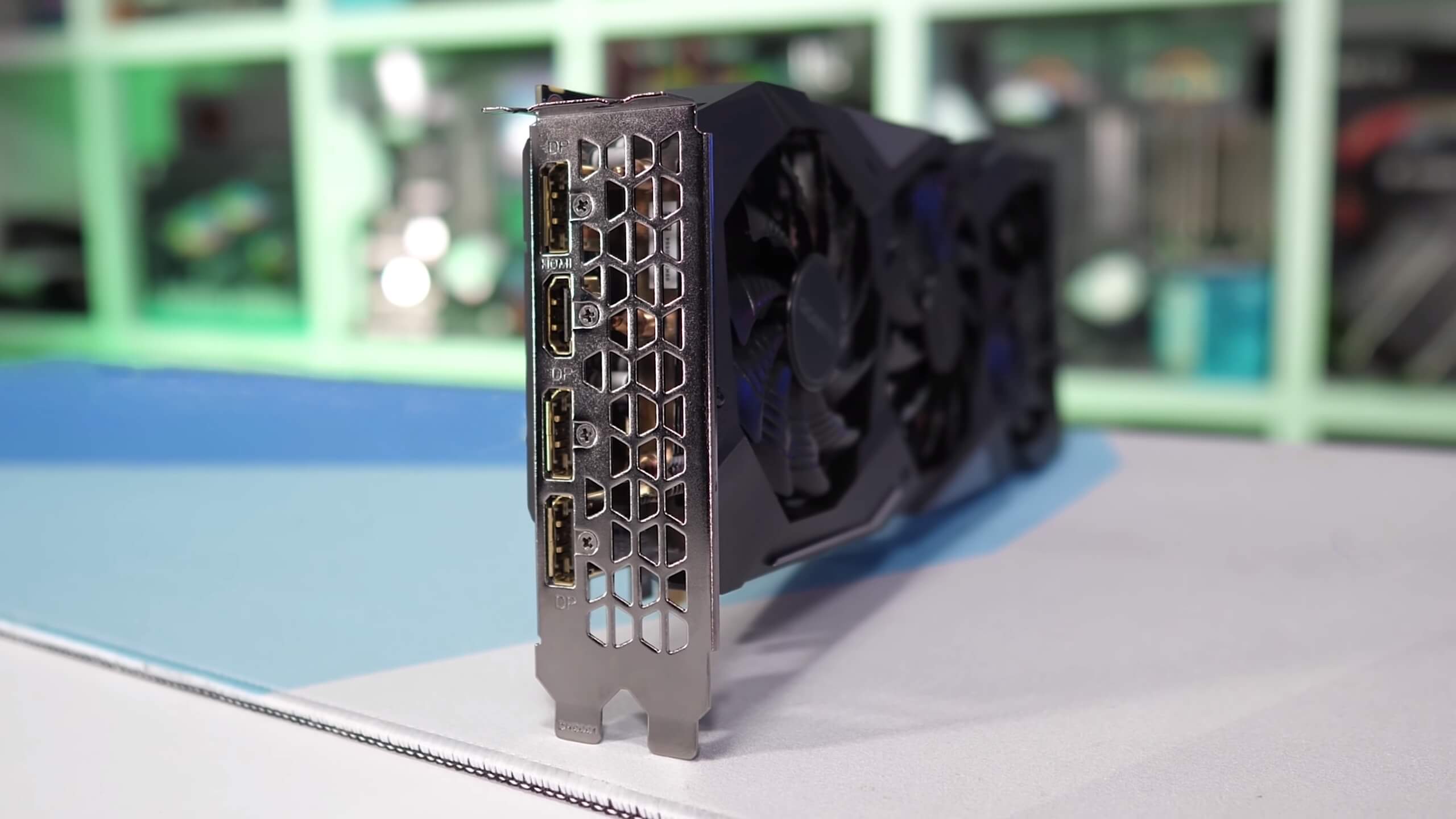Hello folks, tried r/buildapc, but got only one input, so I had to come back back here as I know numerous helpers are around and vocal.
I've had the same components for about 2-3 years as I built it during my early years of high school.
They were good enough for me as I mainly only played CS:GO, D3, Black Desert Online, and LoL but I've been playing a lot of Warzone exclusively and definitely need an upgrade.
I currently run Warzone on nearly the lowest settings possible, including render resolution (1267 x 713, 66 @ 1507/2007 MB VRAM Usage).
I get around 50 fps on the Warzone screen and 40-60 in-game(35-40 parachuting) during solos and nothing else, but Warzone open; 90% CPU utilization.
One fellow from r/buildapc recommended me a 1660 Super with a 4th gen i7 processor, but I wanted more input from others.
(Full)Specs are:
CPU - Intel Core i3-4360 3.7 GHz Dual-Core Processor
Motherboard - Gigabyte GA-B85M-DS3H-A Micro ATX LGA1150 Motherboard
GPU - ASUS Geforce GTX 750TI-OC-2GD5
RAM - Corsair Vengeance LP 8 GB (2 x 4 GB) DDR3-1600 CL10 Memory + Unifosa 4GB (2 x 2GB_ DDR3-1600
SSD - Samsung 860 Evo 500 GB 2.5" Solid State Drive
HDD - Seagate Desktop HDD 4 TB 3.5" 5900RPM Internal Hard Drive
Tl;dr Would like to be able to up rendering for Warzone, but be at a consistent 60+ FPS with a budget of around $500. Not opposed to going AMD if more cost efficient.
Thanks in advance, let me know if any more information is needed.
I've had the same components for about 2-3 years as I built it during my early years of high school.
They were good enough for me as I mainly only played CS:GO, D3, Black Desert Online, and LoL but I've been playing a lot of Warzone exclusively and definitely need an upgrade.
I currently run Warzone on nearly the lowest settings possible, including render resolution (1267 x 713, 66 @ 1507/2007 MB VRAM Usage).
I get around 50 fps on the Warzone screen and 40-60 in-game(35-40 parachuting) during solos and nothing else, but Warzone open; 90% CPU utilization.
One fellow from r/buildapc recommended me a 1660 Super with a 4th gen i7 processor, but I wanted more input from others.
(Full)Specs are:
CPU - Intel Core i3-4360 3.7 GHz Dual-Core Processor
Motherboard - Gigabyte GA-B85M-DS3H-A Micro ATX LGA1150 Motherboard
GPU - ASUS Geforce GTX 750TI-OC-2GD5
RAM - Corsair Vengeance LP 8 GB (2 x 4 GB) DDR3-1600 CL10 Memory + Unifosa 4GB (2 x 2GB_ DDR3-1600
SSD - Samsung 860 Evo 500 GB 2.5" Solid State Drive
HDD - Seagate Desktop HDD 4 TB 3.5" 5900RPM Internal Hard Drive
Tl;dr Would like to be able to up rendering for Warzone, but be at a consistent 60+ FPS with a budget of around $500. Not opposed to going AMD if more cost efficient.
Thanks in advance, let me know if any more information is needed.
Last edited: