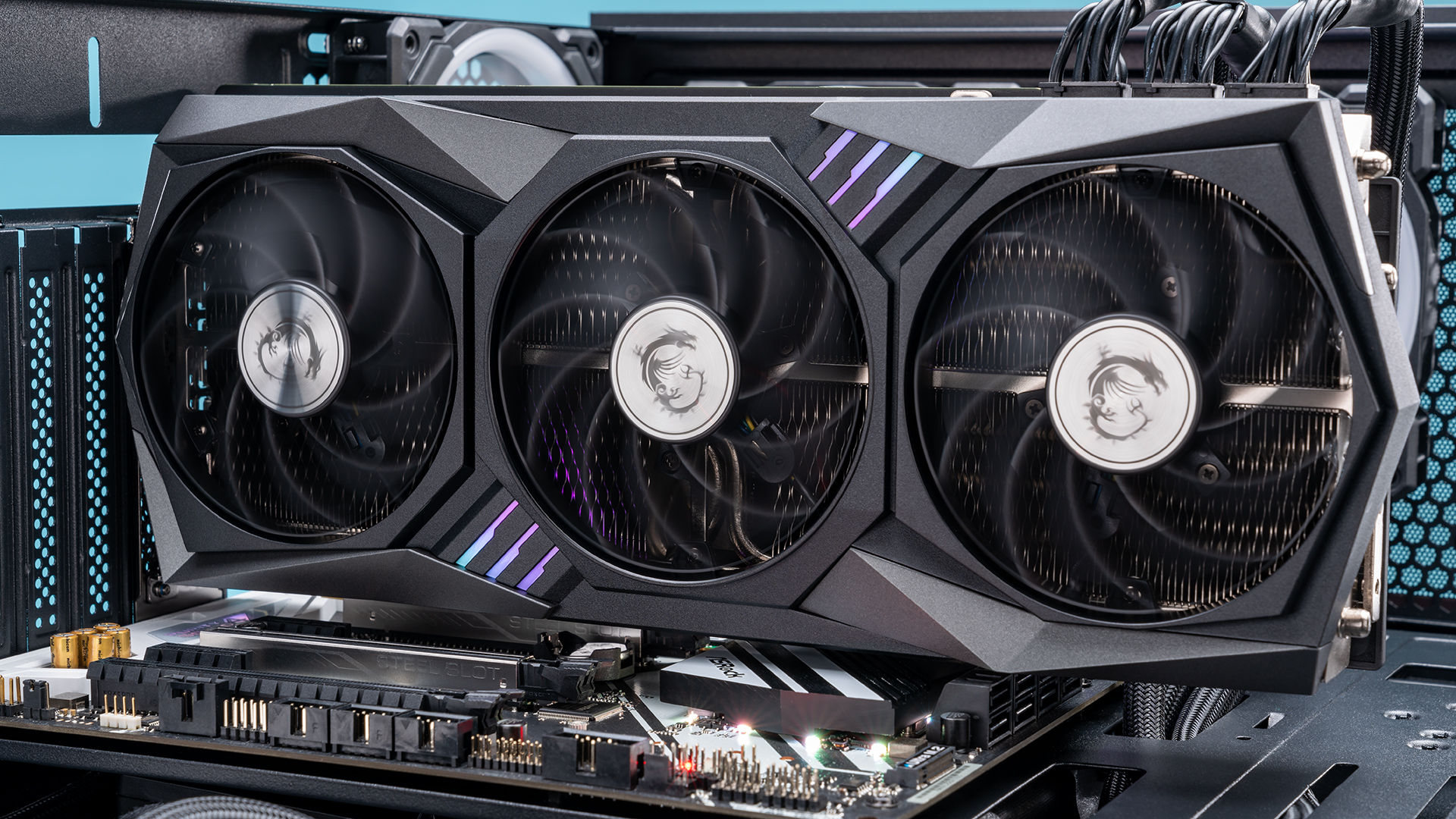Hello,
I bought a pre-built PC in december and have had some trouble with certain games but nothing that could not be resolved with some tweaks like turning off steam/geforce experience/EA/ubisoft connect overlay, setting the texture filtering from quality to performance from nvidia control panel etc.
Recently I decided to try some games like horizon zero dawn and far cry but the issues I am having is that I am having some severe fps drops to 1fps for about 0.5-1 seconds (I call them micro freezes) once every 5-10 seconds, making these games unplayable.
I have tried a lot of guides with a lot of standard fixes but so far nothing has helped.
sfc /scannow
DISM /Online /Cleanup-Image /CheckHealth
DISM /Online /Cleanup-Image /ScanHealth
DISM /Online /Cleanup-Image /RestoreHealth
chkdsk
These find nothing.
I do not overclock, i have the latest drivers of everything, including gpu and windows 11 updates, also tried rolling back gpu drivers.
It does not matter what in-game settings i change, the fps drops happen on ultra settings, lowest settings and everything inbetween. Have tried playing in windowed, borderless fullscreen and fullscreen. Tried v-sync on and off.
Another thing i have noticed is that after these severe fps drops happen, I close the games and i am returned to windows, even then it would seem that i am still experiencing some micro freezes while performing some windows tasks, like closing folders, windows, browsers, minimizing steam or geforce experience,scrolling up and down in steam, browsers or folders, they seem to respond with a short but noticeable delay, almost if like the micro freezing i experienced during gameplay had carried over to the routine windows tasks.
Eventually i gave in and did not a clean windows reinstall but rather a PC reset, did not install ANY windows updates but installed the latest nvidia driver, this time without geforce experience. The micro freezes still appear in these games no matter what but their frequency has gone down to about 25% but still happening, are still game breaking and also still carry over to windows after i close the games as i described earlier.
Under these conditions other games did require some tweaking, games like Arkham knights, Red dead redemption 2, Marvel guardians of the galaxy, Marvel Avengers and Jedi Fallen Order had some severe drops but after i turned off steam/geforce experience overlay + a few other tweaks from nvidia control panel (texture filtering from quality to performance, v-sync on and off) there were no problems anymore, even fixed some screen tearing in a few cases. Games like immortal fenyx rising, AC odyssey, AC valhalla, metal gear solid 5, middle-earth shadow of war or any MMO that i play ( WOW, swtor, GW2, BDO) do not require any tweaks and work perfect with everything maxed and funny story, the micro freezing i have in windows after closing my problem games, DO NOT carry over to other games after. Like i start playing horizon zero dawn with huge fps drops, i go back to windows and almost every action lags/micro freezes, i start AC Odyssey or middle-earth: shadow of war and they work perfect.
I am running everything from a 1 TB SSD, OS and games
Enough story, i think you get the picture by now.
Here are some specs:
View: https://imgur.com/a/ChKptSO
Please let me know if i can provide any other info.
I bought a pre-built PC in december and have had some trouble with certain games but nothing that could not be resolved with some tweaks like turning off steam/geforce experience/EA/ubisoft connect overlay, setting the texture filtering from quality to performance from nvidia control panel etc.
Recently I decided to try some games like horizon zero dawn and far cry but the issues I am having is that I am having some severe fps drops to 1fps for about 0.5-1 seconds (I call them micro freezes) once every 5-10 seconds, making these games unplayable.
I have tried a lot of guides with a lot of standard fixes but so far nothing has helped.
sfc /scannow
DISM /Online /Cleanup-Image /CheckHealth
DISM /Online /Cleanup-Image /ScanHealth
DISM /Online /Cleanup-Image /RestoreHealth
chkdsk
These find nothing.
I do not overclock, i have the latest drivers of everything, including gpu and windows 11 updates, also tried rolling back gpu drivers.
It does not matter what in-game settings i change, the fps drops happen on ultra settings, lowest settings and everything inbetween. Have tried playing in windowed, borderless fullscreen and fullscreen. Tried v-sync on and off.
Another thing i have noticed is that after these severe fps drops happen, I close the games and i am returned to windows, even then it would seem that i am still experiencing some micro freezes while performing some windows tasks, like closing folders, windows, browsers, minimizing steam or geforce experience,scrolling up and down in steam, browsers or folders, they seem to respond with a short but noticeable delay, almost if like the micro freezing i experienced during gameplay had carried over to the routine windows tasks.
Eventually i gave in and did not a clean windows reinstall but rather a PC reset, did not install ANY windows updates but installed the latest nvidia driver, this time without geforce experience. The micro freezes still appear in these games no matter what but their frequency has gone down to about 25% but still happening, are still game breaking and also still carry over to windows after i close the games as i described earlier.
Under these conditions other games did require some tweaking, games like Arkham knights, Red dead redemption 2, Marvel guardians of the galaxy, Marvel Avengers and Jedi Fallen Order had some severe drops but after i turned off steam/geforce experience overlay + a few other tweaks from nvidia control panel (texture filtering from quality to performance, v-sync on and off) there were no problems anymore, even fixed some screen tearing in a few cases. Games like immortal fenyx rising, AC odyssey, AC valhalla, metal gear solid 5, middle-earth shadow of war or any MMO that i play ( WOW, swtor, GW2, BDO) do not require any tweaks and work perfect with everything maxed and funny story, the micro freezing i have in windows after closing my problem games, DO NOT carry over to other games after. Like i start playing horizon zero dawn with huge fps drops, i go back to windows and almost every action lags/micro freezes, i start AC Odyssey or middle-earth: shadow of war and they work perfect.
I am running everything from a 1 TB SSD, OS and games
Enough story, i think you get the picture by now.
Here are some specs:
View: https://imgur.com/a/ChKptSO
Please let me know if i can provide any other info.