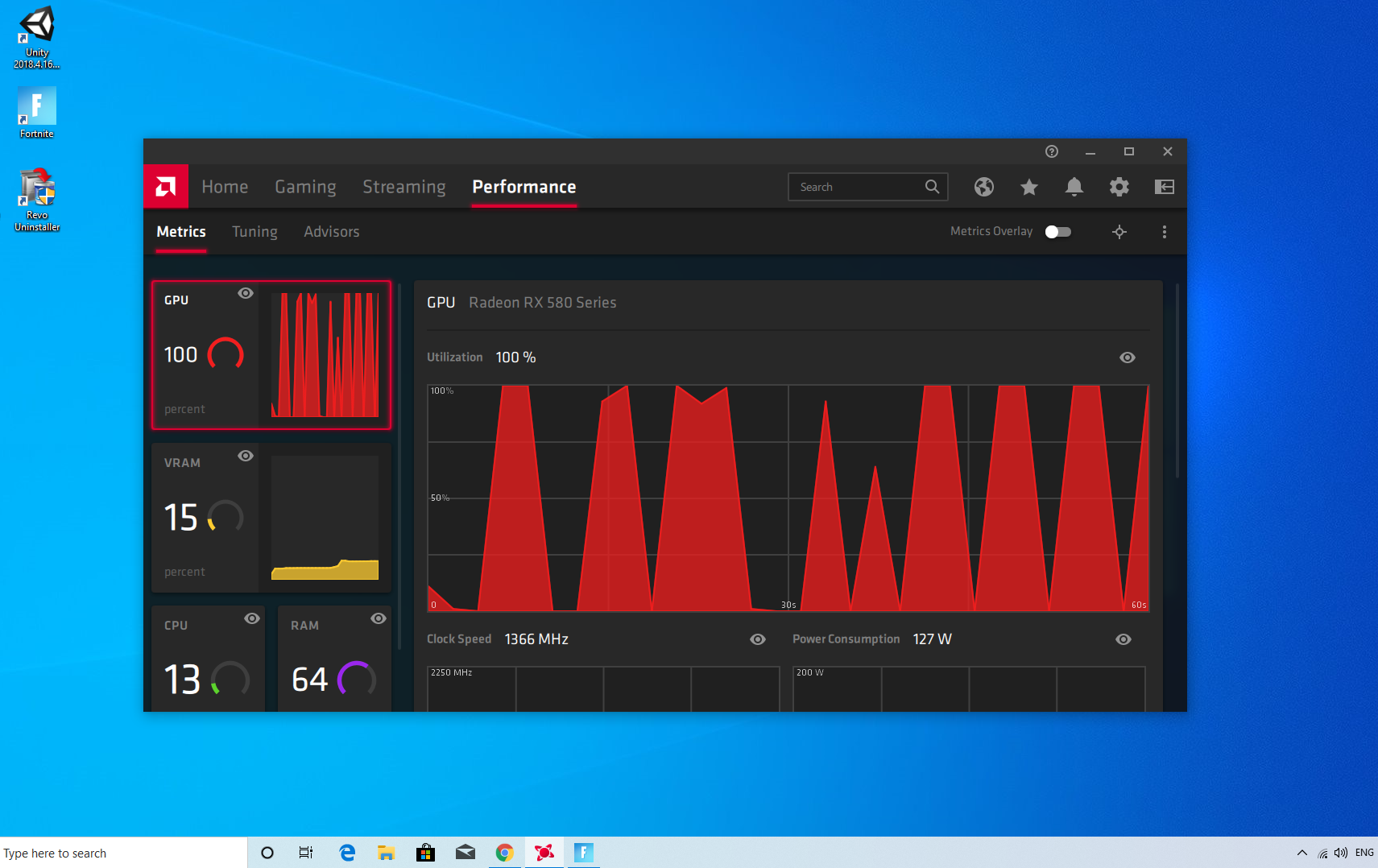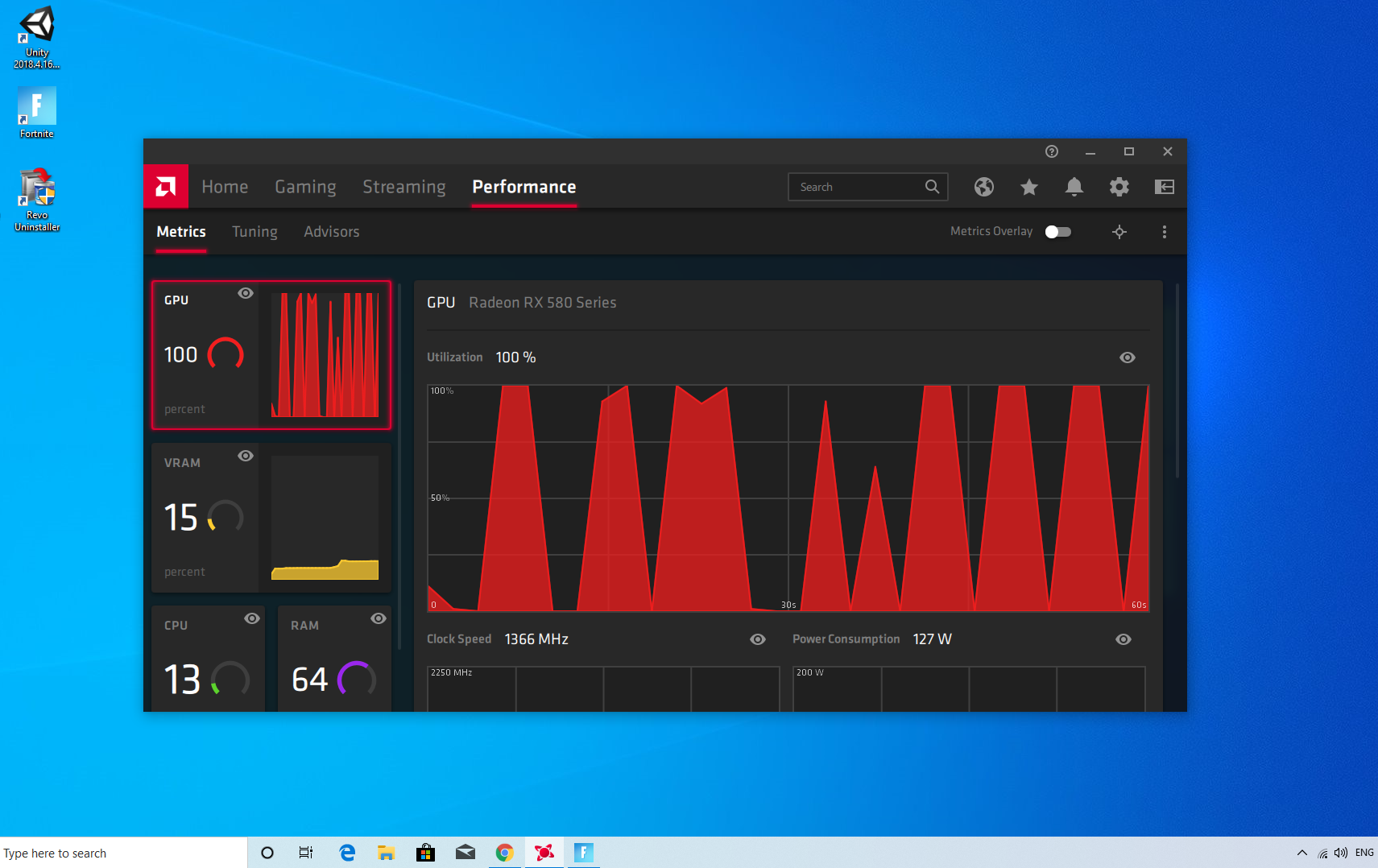Im having the same problem, I personaly built my pc less than a year ago and i cant remember if this was happening at the begining or not becouse I didnt pay attention to it. Games run normal so far no problems what so ever, no crashes, no random restarts, no major fps drops everything is basicly normal, but i did notice not long ago when i was monitoring the preformance that in GTA V the usage was spiking a bit like in the range of 40%-100%. It says on 100% for a few seconds than it dips to 40% than sometimes starts going up step by step, sometimes it imediatly jumps back to 100% and just like that goes in circles... Maybe im bottlenecking my ram becouse in GTA V and COD Warzone it does stand pretty high in %, its just one stick of 8gbs sou could it be that idk. the graphic card is second hand and the guy i bought it from claims it was used like a month or so before i bought it... Now could it be that its old or that he was using it in a mining rig im not sure. Here are the specs :
PSU: Corsair RM750x the 2015 version (also second hand but not used mutch)
GPU: AMD RX 580 Sapphire Nitro+ SE 8gb
RAM: HyperX Fury 1x8gb 3200MHz CL18
CPU: Ryzen 5 2600
Mobo: Asus Prime a320m-k
https://prnt.sc/t55l4h
The link above is what it looks like in idle with me just moving my mouse in the monitoring program...