I recently installed the SK Hynix P31 Gold 1TB M.2 drive as my 840 pro 256gb from ~2014 ran completely out of space. I would like to make it my boot drive and use the old SSD as spare storage. I managed to copy the entire old SSD onto the new one using AEOMI Backupper and I've already taken care of all of the partitions. The drive looks all good to go, but when I go to change the boot drive in BIOS, I don't see it anywhere. It's been a while since I've been huge into computers so help is much needed/appreciated. It may be worth noting that my NVMe drive is connected via an adapter to a PCIe x16 slot. It's a build from 2013/14 so the parts are a bit older. i7-3770k, ASUS P8Z77-M Pro mobo, 16gb RAM, 780ti, and aside from the 256gb 840 Pro SSD, there is also a 2tb WD HDD. And when I say there is no space on the current boot SSD, I mean it is non-existent (single or double digit MB free), so drivers are a pain to download. All help is appreciated, as I want my PC at its full potential as soon as possible. Thank you!
You are using an out of date browser. It may not display this or other websites correctly.
You should upgrade or use an alternative browser.
You should upgrade or use an alternative browser.
Solution
I recently installed the SK Hynix P31 Gold 1TB M.2 drive as my 840 pro 256gb from ~2014 ran completely out of space. I would like to make it my boot drive and use the old SSD as spare storage. I managed to copy the entire old SSD onto the new one using AEOMI Backupper and I've already taken care of all of the partitions. The drive looks all good to go, but when I go to change the boot drive in BIOS, I don't see it anywhere. It's been a while since I've been huge into computers so help is much needed/appreciated. It may be worth noting that my NVMe drive is connected via an adapter to a PCIe x16 slot. It's a build from 2013/14 so the parts are a bit older. i7-3770k, ASUS P8Z77-M Pro mobo, 16gb RAM, 780ti, and aside from the 256gb 840...
white.a.drew
Dignified
So i'm assuming you have gone through all the files in the boot section of the bios because the nvme wont always appear in the boot section right away. Unless it has a os then it will generally be in the storage area. "And sometimes rarely ever have been registered as ram do to faulty mobos i could only assume but still work in the end once you get everything proitized right.I recently installed the SK Hynix P31 Gold 1TB M.2 drive as my 840 pro 256gb from ~2014 ran completely out of space. I would like to make it my boot drive and use the old SSD as spare storage. I managed to copy the entire old SSD onto the new one using AEOMI Backupper and I've already taken care of all of the partitions. The drive looks all good to go, but when I go to change the boot drive in BIOS, I don't see it anywhere. It's been a while since I've been huge into computers so help is much needed/appreciated. It may be worth noting that my NVMe drive is connected via an adapter to a PCIe x16 slot. It's a build from 2013/14 so the parts are a bit older. i7-3770k, ASUS P8Z77-M Pro mobo, 16gb RAM, 780ti, and aside from the 256gb 840 Pro SSD, there is also a 2tb WD HDD. And when I say there is no space on the current boot SSD, I mean it is non-existent (single or double digit MB free), so drivers are a pain to download. All help is appreciated, as I want my PC at its full potential as soon as possible. Thank you!
If you have already double checked all this. And windows is already seeing the nvme dont stress unplugg the current boot drive and strat for stage one here. Get a bootable cd/usb "yes i said cd old school people still exist" and boot which ever you choose. Then install windows on nvme. Boot to bios staight after the pc request first reboot unplugging usb hopfully before it gets there.... And see if the nvme will be allowed to be set as boot priority.
SkyNetRising
Titan
Your system is too old. It may not support booting from PCIE device.It may be worth noting that my NVMe drive is connected via an adapter to a PCIe x16 slot. It's a build from 2013/14 so the parts are a bit older.
i7-3770k, ASUS P8Z77-M Pro mobo, 16gb RAM, 780ti, and aside from the 256gb 840 Pro SSD, there is also a 2tb WD HDD.
You can try updating BIOS to latest version and see, if that fixes PCIE boot issue. But it may as well not.
Also - please show screenshot from Disk Management - to verify, system has been cloned properly.
(upload to imgur.com and post link)
white.a.drew
Dignified
That's one reason im having him try this way from the sounds of it the original boot drive is still solid not formated or anything wrong so if he "can" install this way cloning the drive without os should be just as easyYour system is too old. It may not support booting from PCIE device.
You can try updating BIOS to latest version and see, if that fixes PCIE boot issue. But it may as well not.
Also - please show screenshot from Disk Management - to verify, system has been cloned properly.
(upload to imgur.com and post link)
So i'm assuming you have gone through all the files in the boot section of the bios because the nvme wont always appear in the boot section right away. Unless it has a os then it will generally be in the storage area. "And sometimes rarely ever have been registered as ram do to faulty mobos i could only assume but still work in the end once you get everything proitized right.
If you have already double checked all this. And windows is already seeing the nvme dont stress unplugg the current boot drive and strat for stage one here. Get a bootable cd/usb "yes i said cd old school people still exist" and boot which ever you choose. Then install windows on nvme. Boot to bios staight after the pc request first reboot unplugging usb hopfully before it gets there.... And see if the nvme will be allowed to be set as boot priority.
Im at work right now but I’ll post my disk management and try updating bios once I get home. Really hoping that fixes it and I can boot off the NVMe.Your system is too old. It may not support booting from PCIE device.
You can try updating BIOS to latest version and see, if that fixes PCIE boot issue. But it may as well not.
Also - please show screenshot from Disk Management - to verify, system has been cloned properly.
(upload to imgur.com and post link)
I’d have to dig around to find my copy of windows, but I was hoping I could transfer the OS to my new drive and avoid starting from scratch. I’m working right now but once I get back I’ll try the BIOS update. If that doesn’t work I guess my only option is a fresh windows install?So i'm assuming you have gone through all the files in the boot section of the bios because the nvme wont always appear in the boot section right away. Unless it has a os then it will generally be in the storage area. "And sometimes rarely ever have been registered as ram do to faulty mobos i could only assume but still work in the end once you get everything proitized right.
If you have already double checked all this. And windows is already seeing the nvme dont stress unplugg the current boot drive and strat for stage one here. Get a bootable cd/usb "yes i said cd old school people still exist" and boot which ever you choose. Then install windows on nvme. Boot to bios staight after the pc request first reboot unplugging usb hopfully before it gets there.... And see if the nvme will be allowed to be set as boot priority.
white.a.drew
Dignified
Well a fresh install of windows isn't a bad thing. It can actually help a lot. If the old copy of windows you have is corrupted at all this will correct it. As for saving all your data from orginal boot drive should be as simple as cloning the drive like you did the first time. "But without os this time" and you should be good to goI’d have to dig around to find my copy of windows, but I was hoping I could transfer the OS to my new drive and avoid starting from scratch. I’m working right now but once I get back I’ll try the BIOS update. If that doesn’t work I guess my only option is a fresh windows install?
View: https://imgur.com/a/KxAxOcJAlso - please show screenshot from Disk Management - to verify, system has been cloned properly.
(upload to imgur.com and post link)
Currently looking for BIOS update.
white.a.drew
Dignified
Your latest bios here.
https://dlcdnets.asus.com/pub/ASUS/mb/LGA1155/P8Z77-M_PRO/P8Z77-M-PRO-ASUS-2203.zip
SkyNetRising
Titan
It looks, cloning has been done properly.Currently looking for BIOS update.
If BIOS update doesn't add option to boot from PCIE device, then you can still use system on nvme drive.
You'd just have to use bootloader on old drive instead. Windows can be used from nvme drive.
To do this
- assign letter H: to System reserved partition on old drive disk 0 (if letter H: is not available, then use next free drive letter)
- execute from elevated command prompt
bcdboot E:\windows /s H:
This adds another boot entry to old bootloader. Next time, starting your pc, you'll have option to boot windows from old drive or new drive.
In BIOS boot priority - first drive remains your old drive.
Like this:
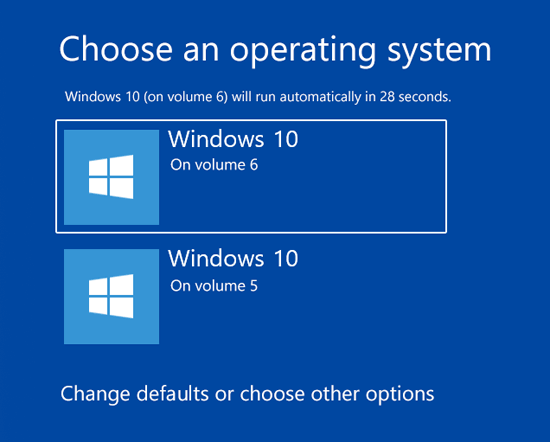

How to Open the Command Prompt as Administrator in Windows 10
Much of the time, opening the Command Prompt as a regular user is all you need. Sometimes, though, you’ll need to open the Command Prompt as an administrator so that you can run commands that require administrative privileges.
 www.howtogeek.com
www.howtogeek.com
TRENDING THREADS
-
-
-
Discussion What's your favourite video game you've been playing?
- Started by amdfangirl
- Replies: 4K
-
AMD Ryzen 9 9950X vs Intel Core Ultra 9 285K Faceoff — it isn't even close
- Started by Admin
- Replies: 54
-
Question High GPU power draw and clock stuck at 300 MHz
- Started by djcolomb
- Replies: 3

Space.com is part of Future plc, an international media group and leading digital publisher. Visit our corporate site.
© Future Publishing Limited Quay House, The Ambury, Bath BA1 1UA. All rights reserved. England and Wales company registration number 2008885.
