I got a new hard drive and plugged it in ive already checked the cables everything's fine the hard drive even pops up on my disk manager already but for some reason I don't get the option to format it and I just said screw it and tried making a spanned volume and it didn't do anything. Is there any fixes to this or am I just screwed
[SOLVED] HDD no format option
- Thread starter EzRa_KurLz
- Start date
You are using an out of date browser. It may not display this or other websites correctly.
You should upgrade or use an alternative browser.
You should upgrade or use an alternative browser.
Solution
You have clicked on area, where "Disk 1"is written.I've done that in the screen shot it only shows those options for the drive but ill check again
You have to click in unallocated space (black color area).
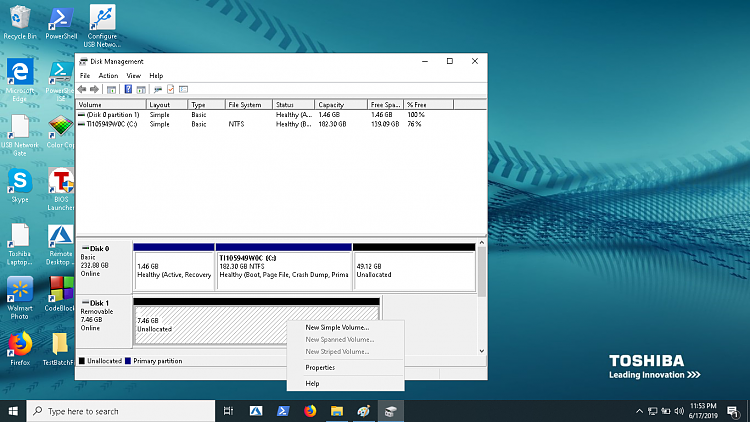
SkyNetRising
Titan
View: http://imgur.com/gallery/GOlzy0vCan you show screenshot from Disk Management?
(upload to imgur.com and post link)
here you go
SkyNetRising
Titan
The drive is empty. It has no partitions defined.
Click on unallocated space (black color area),
create a partition (new simple volume),
format it and assign a drive letter
Click on unallocated space (black color area),
create a partition (new simple volume),
format it and assign a drive letter
it looks like the new volume options is greyed out and it does not offer the simple volume option which is really what is needed.
i'm not sure what's going on there based on the pic. i would convert it to gpt first and see if that frees up the options
i'm not sure what's going on there based on the pic. i would convert it to gpt first and see if that frees up the options
SkyNetRising
Titan
You have clicked on area, where "Disk 1"is written.I've done that in the screen shot it only shows those options for the drive but ill check again
You have to click in unallocated space (black color area).
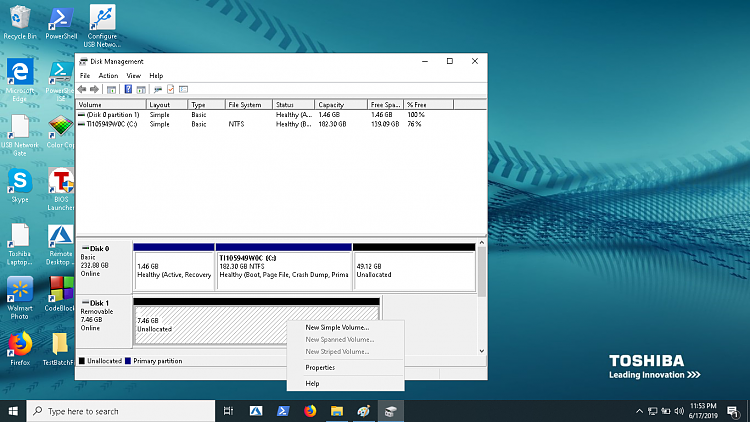
it looks like the new volume options is greyed out and it does not offer the simple volume option which is really what is needed.
i'm not sure what's going on there based on the pic. i would convert it to gpt first and see if that frees up the options
it looks like the new volume options is greyed out and it does not offer the simple volume option which is really what is needed.
i'm not sure what's going on there based on the pic. i would convert it to gpt first and see if that frees up the options
ill try again once I'm home im currently at work but I've tried a bunch of different things including converting to GPTit looks like the new volume options is greyed out and it does not offer the simple volume option which is really what is needed.
i'm not sure what's going on there based on the pic. i would convert it to gpt first and see if that frees up the options
I've clicked on the black area but it doesn't show ill try more things im currently at work so I don't have access to it at the momentYou have clicked on area, where "Disk 1"is written.
You have to click in unallocated space (black color area).
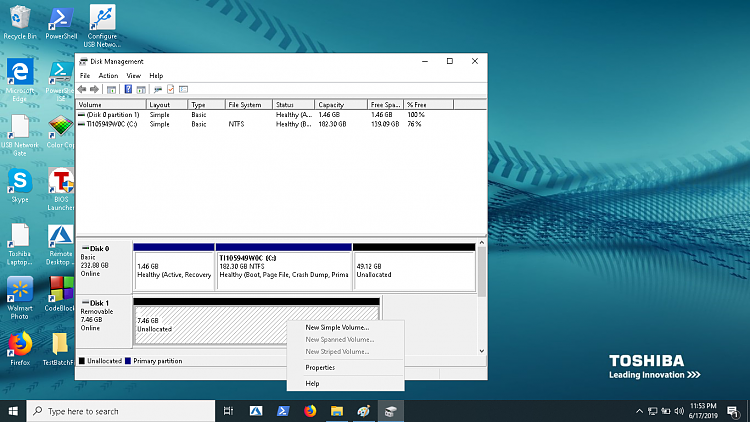
TRENDING THREADS
-
-
-
Discussion What's your favourite video game you've been playing?
- Started by amdfangirl
- Replies: 4K
Latest posts
-
-
Question Chronic Freezes on ASUS Vivobook Go E1504FA
- Latest: Detective_Khalifah_dtcfscd
-

Space.com is part of Future plc, an international media group and leading digital publisher. Visit our corporate site.
© Future Publishing Limited Quay House, The Ambury, Bath BA1 1UA. All rights reserved. England and Wales company registration number 2008885.
