I have a haf 912 plus computer case and im using a rog strix 2080 ti and 9900ks cooler by dark rock 4 pro, both overclocked. I purchased three corsair LL120 fans that i plan to install in my case. Im wondering where i should put them though, here is the recommended airflow for my case from cooler master:
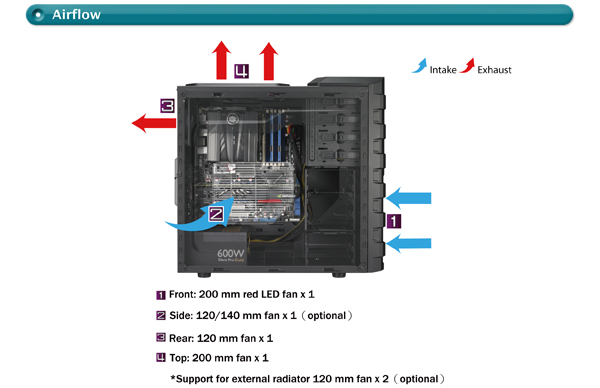
It doesnt have to be perfect but i do want good airflow in my case. So im guessing to install two LL120's top as exhaust and then mount an intake LL120 on the side? Some people swear by putting the side panel as exhaust though (i noticed quite some hot air coming from the 2080 ti from the side pushing outwards). I saw some people mount a 120mm fan above the 200mm fan in the front, would that be better than for example a side fan? Some people also put the top fans as intake but im not too sure about that.
Or should i maybe replace my rear exhaust with the newer LL120? I noticed the rear exhaust tops out at about 700 rpm or something, isn't that slow? The front 200mm fan was recently changed so that should be fine.
Thanks
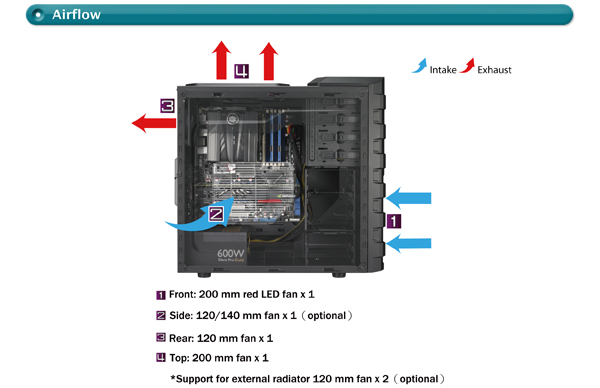
It doesnt have to be perfect but i do want good airflow in my case. So im guessing to install two LL120's top as exhaust and then mount an intake LL120 on the side? Some people swear by putting the side panel as exhaust though (i noticed quite some hot air coming from the 2080 ti from the side pushing outwards). I saw some people mount a 120mm fan above the 200mm fan in the front, would that be better than for example a side fan? Some people also put the top fans as intake but im not too sure about that.
Or should i maybe replace my rear exhaust with the newer LL120? I noticed the rear exhaust tops out at about 700 rpm or something, isn't that slow? The front 200mm fan was recently changed so that should be fine.
Thanks

