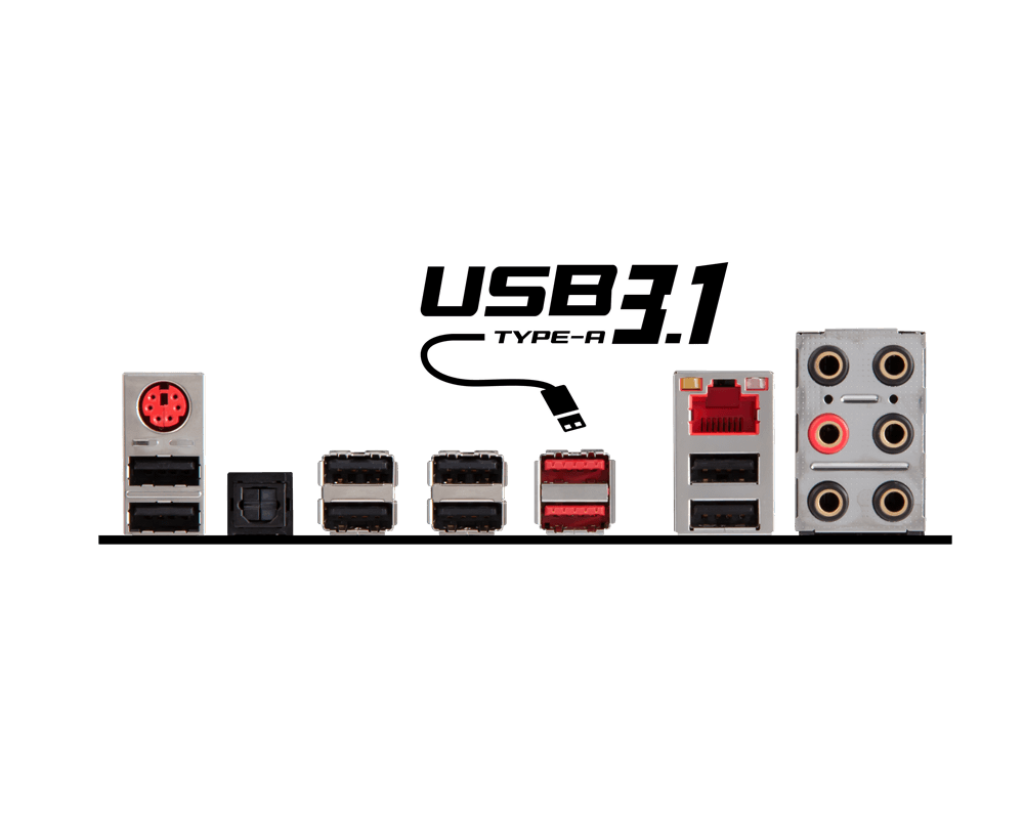Hi all,
I have a kind of weird issue I seriously can't figure out. Today I was playing a game with friends online. I currently do not own a microphone so I wasn't expecting to be able to chat. To my surprise, when I launched Left4dead2, my friends in discord were not able to hear me, but I was able to hear MYSELF. About a quarter second after speaking I could hear my own voice come through my headphones. The other members of the discord chat said they could see my icon light up in discord but the could hear nothing. Again, I could hear myself loud and clear despite having no microphone enabled device attached whatsoever. Needless to say, this is slightly disturbing. I thought I was crazy so I confirmed with my roommate that audio was being recorded from my setup and sent through my own headphones.
My first thought was that I must have something with a mic attached without knowing it. I figured my monitor may have a built-in microphone I don't know about, or maybe the keyboard or something. NOPE. This is a new phenomenon for me, so isolate the source of the recording, I unplugged everything from my computer. EVERYTHING.
All the below devices were removed and completely disconnected from power:
No front-panel USB devices
No rear USB devices
No speakers
No keyboard
No mouse
No monitor
Different headphones, same issue
Nothing but the power cable for the desktop and the desktop itself... still happening. I can still hear myself speak through my computer.
A couple of weird things about this:
System Specs:
SkullCandy Micless Headset (Tried without these using a different pair of headphones, these were unplugged. Still audio.)
990FX "Gaming" Motherboard (Can't really try without this, but I am guessing it may be the most likely culprit)
FX 8320 @ 4.2 GHz
Zotac 1070Ti mini
Hyper TX3 CPU cooler
A few Hard drives and SSDs
Some normal DIMMs
The case (Has no wires or connections at all, so highly unlikely).
I am at a loss here. I am sure I am going to feel really stupid when someone points out the answer. Please advise on how to further troubleshoot. Any and all advice is much appreciated.
Thanks!
-Bahazbz
P.S. I also tried snapping around the room to see if I could localize the recorder. No luck. I can post the registry log from the troubleshooter as well if need be.
tl;dr GHOST MIC, WHAT DO?
I have a kind of weird issue I seriously can't figure out. Today I was playing a game with friends online. I currently do not own a microphone so I wasn't expecting to be able to chat. To my surprise, when I launched Left4dead2, my friends in discord were not able to hear me, but I was able to hear MYSELF. About a quarter second after speaking I could hear my own voice come through my headphones. The other members of the discord chat said they could see my icon light up in discord but the could hear nothing. Again, I could hear myself loud and clear despite having no microphone enabled device attached whatsoever. Needless to say, this is slightly disturbing. I thought I was crazy so I confirmed with my roommate that audio was being recorded from my setup and sent through my own headphones.
My first thought was that I must have something with a mic attached without knowing it. I figured my monitor may have a built-in microphone I don't know about, or maybe the keyboard or something. NOPE. This is a new phenomenon for me, so isolate the source of the recording, I unplugged everything from my computer. EVERYTHING.
All the below devices were removed and completely disconnected from power:
No front-panel USB devices
No rear USB devices
No speakers
No keyboard
No mouse
No monitor
Different headphones, same issue
Nothing but the power cable for the desktop and the desktop itself... still happening. I can still hear myself speak through my computer.
A couple of weird things about this:
- I also tried a separate pair of headphones (ones that do not exhibit this behavior on my friend's PC ). I could still hear myself with just my friend's regular headphones attached.
- Windows detects no microphone connected according to the device manager, Discord, Windows Voice Recorder, and the windows audio settings. All say no hardware detected.
- I can only hear myself some days. Other times my voice does not come through back to me.
- I can reproduce the issue with the league of legends voice chat too. No one can hear me but I can hear myself speaking with no mic connected sometimes.
- I'm not crazy, because my roommates can hear it too.
System Specs:
SkullCandy Micless Headset (Tried without these using a different pair of headphones, these were unplugged. Still audio.)
990FX "Gaming" Motherboard (Can't really try without this, but I am guessing it may be the most likely culprit)
FX 8320 @ 4.2 GHz
Zotac 1070Ti mini
Hyper TX3 CPU cooler
A few Hard drives and SSDs
Some normal DIMMs
The case (Has no wires or connections at all, so highly unlikely).
I am at a loss here. I am sure I am going to feel really stupid when someone points out the answer. Please advise on how to further troubleshoot. Any and all advice is much appreciated.
Thanks!
-Bahazbz
P.S. I also tried snapping around the room to see if I could localize the recorder. No luck. I can post the registry log from the troubleshooter as well if need be.
tl;dr GHOST MIC, WHAT DO?