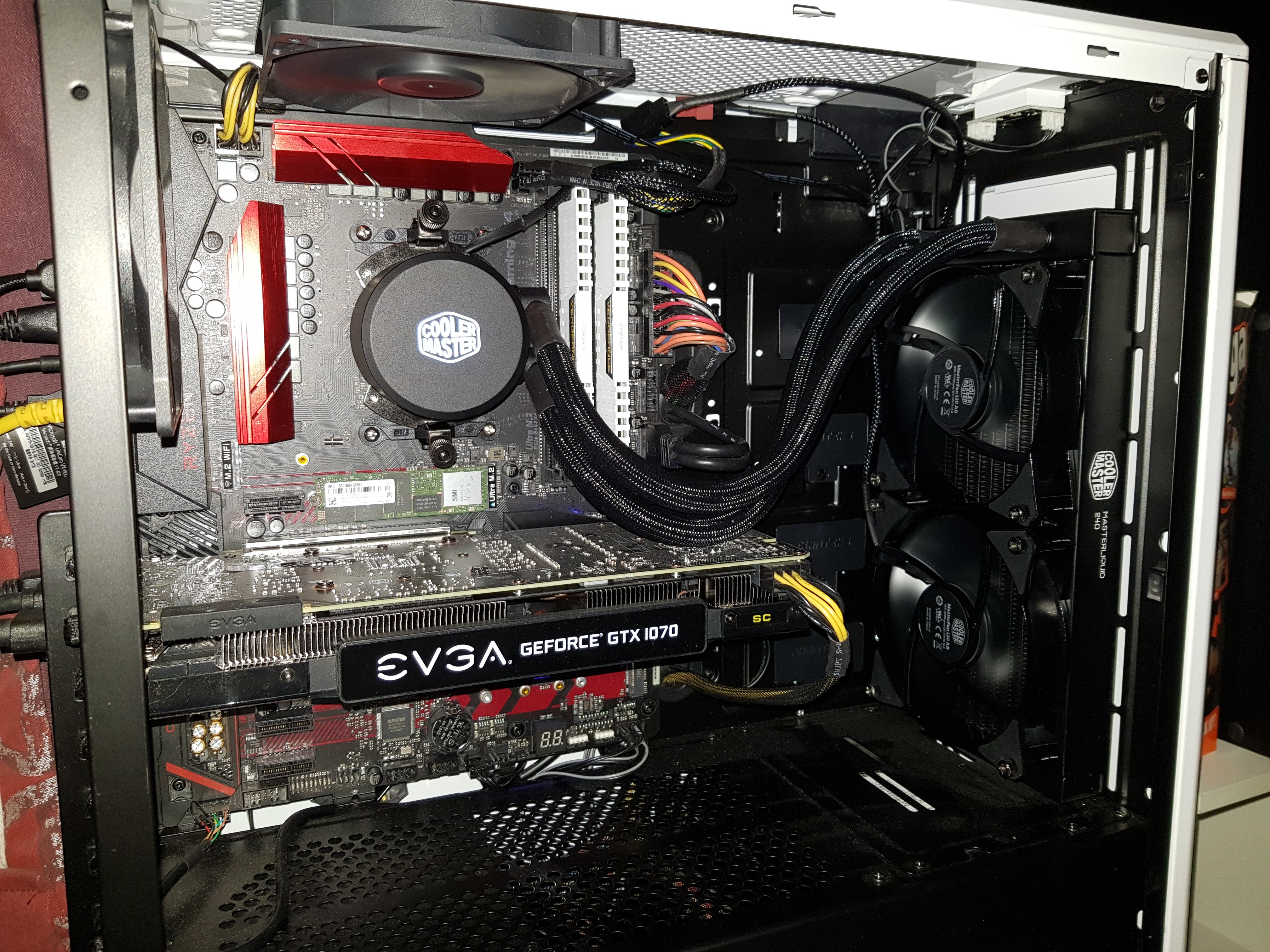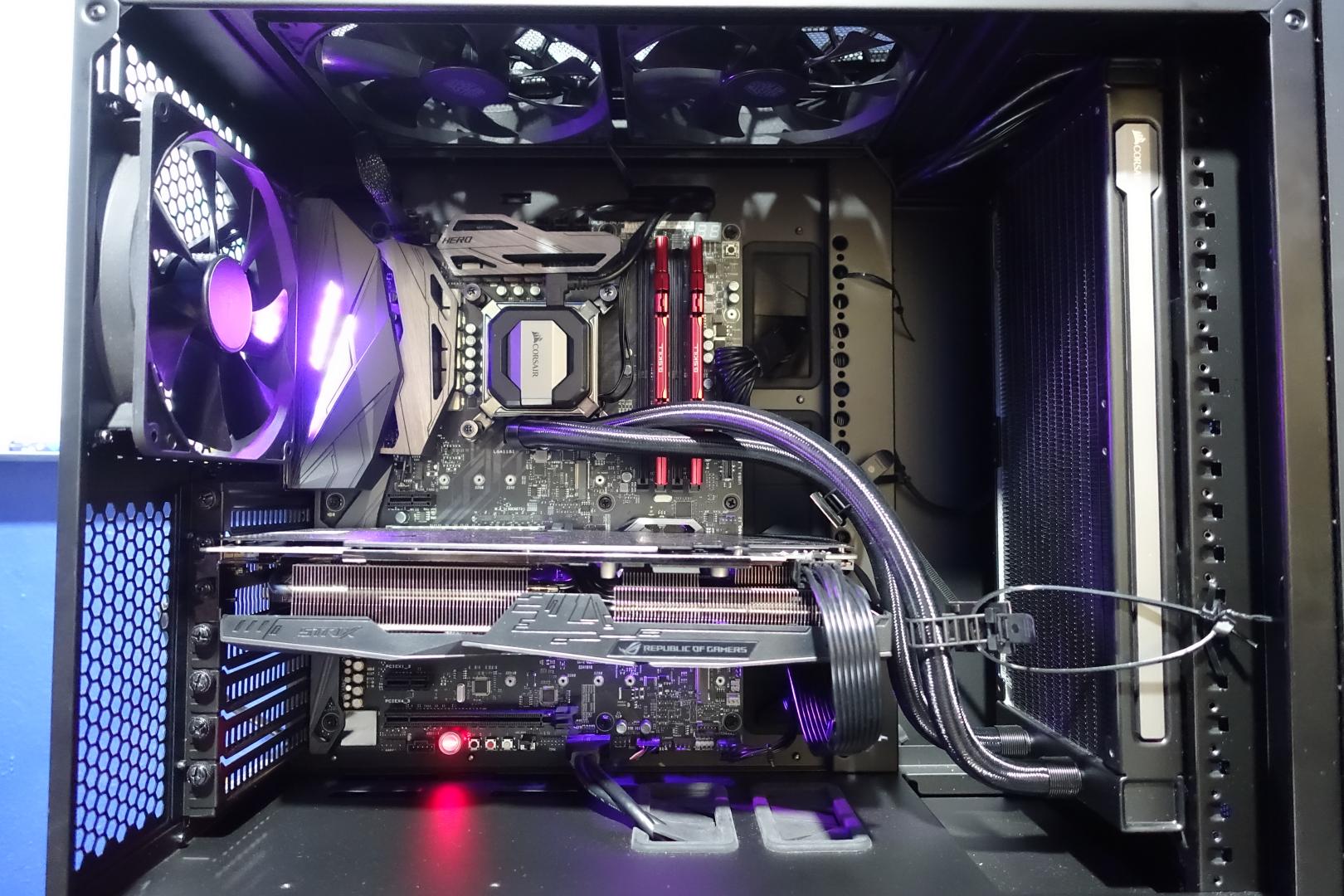I am at a total loss. I built my PC less than a year ago and a couple weeks ago, it starting performing very poorly and restarting every minute or so. Eventually I got a BSOD. Error code was Critical System Failure I believe. After trying system restore and startup repair, nothing worked. I kept getting a BSOD every time I turned on my PC. I re-installed windows 10, and haven't had BSOD yet.
However, my issue is that my temps are at a constant ~70° C. Maybe 50-60° at idle. That seems incredibly high to me, and it goes into the 90s when gaming (which I haven't done since seeing that temp).
I've made sure my pump was working properly, adjusted fan settings, and tried everything I know how to do, or could find readily online. Is it possible my CPU is just at the end of its life since it was running at 90+ temps for long periods of time? (I'm assuming, before the first crash when I wasn't monitoring it.) Or is it absolutely a cooling issue?
I've also re-applied thermal paste and re-seated the pump twice, to no avail.
My AIO is a MSI Coreliquid 240r if that helps.
Thanks in advance, any help is much appreciated.
However, my issue is that my temps are at a constant ~70° C. Maybe 50-60° at idle. That seems incredibly high to me, and it goes into the 90s when gaming (which I haven't done since seeing that temp).
I've made sure my pump was working properly, adjusted fan settings, and tried everything I know how to do, or could find readily online. Is it possible my CPU is just at the end of its life since it was running at 90+ temps for long periods of time? (I'm assuming, before the first crash when I wasn't monitoring it.) Or is it absolutely a cooling issue?
I've also re-applied thermal paste and re-seated the pump twice, to no avail.
My AIO is a MSI Coreliquid 240r if that helps.
Thanks in advance, any help is much appreciated.