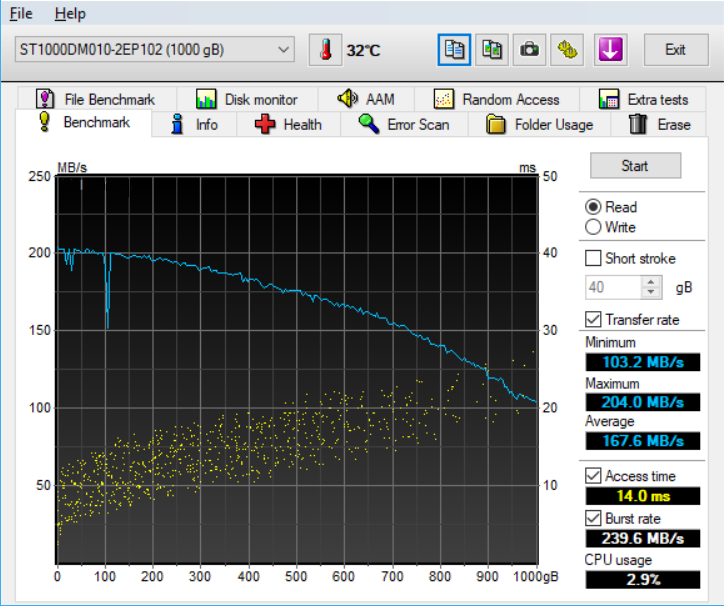So i have had massive frame rate drops in game i never used to after i changed my hardrive i was wondering if this HD tune pro test i did showed if my hardrive was the issue or not are these good speeds? this is a screenshot of my test
View: https://imgur.com/a/enyCEGK
Hardrive:Barracuda 1 terrabyte seagate
Hardrive:Barracuda 1 terrabyte seagate